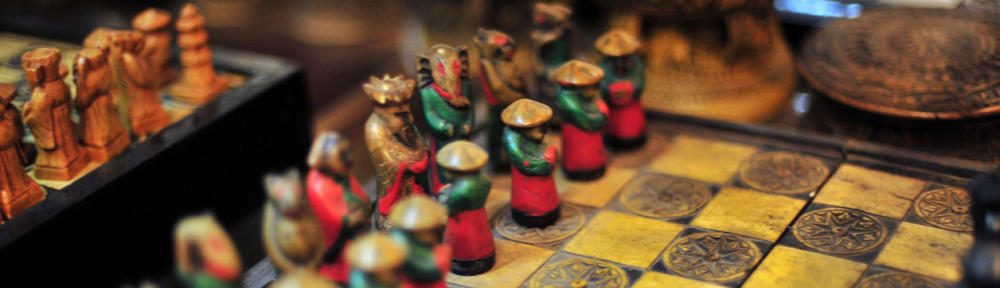Kbears is a cool educational flash website for kids that teaches about different subjects such as, dinosaurs, science, animals, geography, and music. The website uses cute animated bear characters for each subject. Each character has its own sound and look. For example, the science bear resembles Einstein, talks like him, and his name is Albert. Each subject has an engaging interactive learning environment. The user can click on different things and learn more about them. For example, in the Science World environment, if you click on the microscope, you get different items you can click and you see an enlargement of them, as if they were under a microscope. You also get more information about each of them.
The website seems to be designed perfectly for children. The san serif fonts, the bright colors, the spaceship shape, and the talking bears are all very attractive to kids. I think the website is designed nicely in a way that encourages learning. All the animation and the colors create a very friendly environment that encourages the child to click on different things. While doing so the child gains knowledge about different subjects – anything from animals to geography. For example, in the farm environment the child can click on different animals and get more information about them, hear their sound, and look at different photos. He/she can also print the information.
But the website is not perfect. Some of the pages are still under constructions. Also, in different environments, it seems like the designer didn’t think it all the way through. Different options have a totally different design, as if you left the website. For example, when you go to the farm environment and click on the dog. In the dog screen you have different options; if you click on the pictures you get an ugly html page. Also, the navigation is a bit confusing. For example, in the farm, after one clicks on some animal and gets to the animal page, the user can to go to the home page, but it’s hard to see the tiny icon on the top left page.
I think the differences between a sales oriented website and an educational one depend on the websites themselves. There could be many differences, for example, if I compare this website to the Pepsi one. The Pepsi site has just its product, and not much interaction. But if I compare this site to the Got Milk? website, both have lots of interactions like mini games, and information about the subjects that are being taught (i.e the importance of drinking milk, or subjects such as science in this website). The main difference though is that an educational website will have more objective information and fun ways to learn it, especially if it is for kids, while a sales website will have subjective information regarding a brand or product.