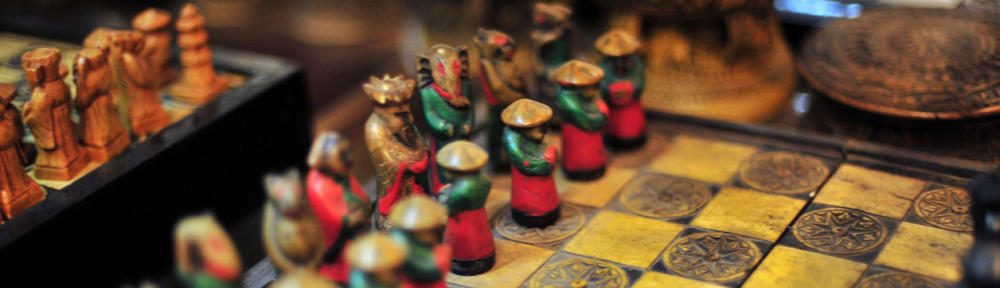Good banner:
I received an invitation to a party by email, and when I went to the website, I found the ooVoo banner in the middle. I like this banner. I think it is very clean and attractive, and it actually made me click on it. When I clicked on it I was transferred to the company’s website. I have noticed that the banner is designed with the same concept of the website – clean, same colors, and fonts. It also made me download the program and try it. I think a good banner is a banner that conveys a message simply and makes you curious. This banner made me curious to see what ooVoo is all about and even click on it. I think this company did a good job attracting people to the banner and to download the program. Also I think it fits the website where it is located. The website also has a pretty clean design, and the banner’s colors and website fit together. I also like the banner’s location; it separates the invitation from the RSVP form.
Bad banner:
In the USA Today website, there’s a small Sprint banner. The colors work, but I don’t think the banner works in general. The cards with the text on are disappearing too fast, so it’s hard to read. Also I don’t like the fact that the banner is not in a loop, because if I go to another window that is open in my browser and get back all I see is the text, and it doesn’t attract me to read it and find out what it’s about. The good thing about it is that it is consistent with the Sprint website. Also it is located on the left side of the website and is pretty small, so it’s hard to notice it. I think a bad banner doesn’t necessarily have to be designed badly, but if it’s not attracting you, and make you click it, it loses its purpose.