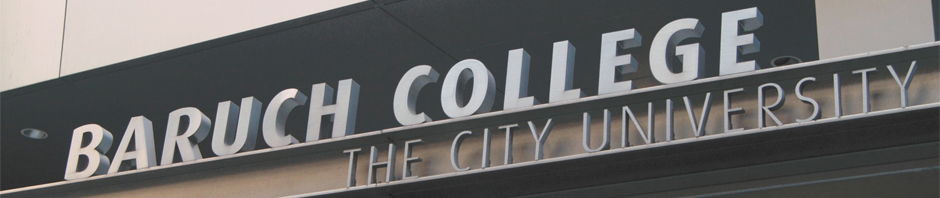Creating a Print Ad:
Microsoft Publisher is a great media resource. It allows you to create artistic documents such as brochures, flyers, advertisements, and newsletters. Many of the commands and toolbars in Publisher are similar to other Microsoft Office applications, so new users will find text editing familiar. However, Publisher is much more flexible, in that text, graphics and even tables are all independent elements. You are able to reposition pictures and other elements in a professional manner and in the way that fits with your layout. Some of the features include adjusting margins, moving, resizing, aligning, and deleting objects. Additionally, you have the option to begin from scratch or work from a pre-designed template, change color, font, and design schemes.
PowerPoint is part of the Microsoft Office Package and it is one of the most dominant programs next to Excel and Word. PowerPoint is used to create slide shows. Anyone can create stunning presentations that can include photos, videos and music or narrations. *Note: You can also turn your ad/banner into a JPEG. Click here to learn how
Free Programs
Photoshop/InDesign/Illustrator: You can download a trial version of these software packages here — http://www.adobe.com/downloads/ — which will give you access to the software’s full functionality for 30 days. Click here to learn how to install and use Photoshop
Gimp.org can be compared to Photoshop with one major difference — it’s free. Gimp is packed with all the same tools and features that Photoshop has with the exception of a few propitiatory tools. For students who are serious about editing pictures, Gimp is a great tool created by the open source community. It can be installed on Mac, Windows and Linux. Because the open source community supports Gimp there is a ton of tutorials, forums and discussions on how to use the program as well as accomplish advanced tasks that would otherwise take you a very long time to figure out on your own. Gimp can be downloaded for free by visiting www.gimp.org. A beginners guide can also be found at http://www.gimp.org/tutorials/
Scribus is a free, cross-platform open source desktop publishing tool, available from http://www.scribus.net/canvas/Scribus. It comes with full documentation here — http://wiki.scribus.net/canvas/Help:TOC and help videos http://wiki.scribus.net/canvas/Scribus_Video_Tutorials.
Paid Programs
Mac users can use Pages (which may or may not be available on campus Macs), and PC users can use Microsoft Publisher (which may or may not be available on campus PCs).
For students who will be posting their finished products to the blog, they’ll first need to be added as authors to the site using these instructions — https://blogs.baruch.cuny.edu/support/adding-users-to-your-site/.
Then, they’ll need to get whatever they produce using the tools listed above onto the site. Each software should come with an option to export the file as a jpg (or a gif or a png), which will be necessary in order to make it visible on the web. Students can then upload and insert the image into their blog posts.
Creating a Video Commercial:
Free Program
All iMacs come with iMovie, and PCs come with Windows Movie Maker, which should be sufficient for students to import, edit, and mix video files. Both of these should be available on campus, and there are numerous tutorials on YouTube to guide students through the applications. Click here to learn how to install and use Movie Maker / Click here to learn how to use iMovie
In addition, students can elect to use YouTube’s built in editor, which has limited functionality… Here’s a link to the editor — http://www.youtube.com/editor — and a tutorial on how to use it: http://support.google.com/youtube/bin/answer.py?hl=en&answer=183851.
In order to embed videos on the blog, students will need to export it from whatever application they use and upload it to a video host like Youtube or Vimeo. Both those services will take videos in a range of formats and then process them into files that can stream on the web and be embedded on a WordPress blog.
If they choose YouTube, students will have three privacy levels for their video. The first option is public which allows anyone to search for and view the video. The second option is unlisted. Unlisted means a viewer must have a direct link. The third option is private which means that only those you choose can view the video.
With the first two options, embedding will work on Blogs@Baruch; with the third, it will not. After students upload their video, YouTube will convert it to a Flash format, which makes it embedded.
To embed the video, copy the URL of the video after clicking the “Share” button. Then paste it directly into your post– make sure there’s no formatting on the test you paste, and it will automatically embed.
*It is extremely important that you don’t short-shift particular points of the production process, especially if you are new to design and/or media production. The costs of waiting to the last minute to produce work like this are heightened over the traditional essay assignment, so planning and organization are paramount.
It is often recommended to students that they develop a storyboard for video or audio projects, and also that they ultimately divide equally their time across planning (getting organized, creating an outline, arranging hardware and software), production (actually capturing footage or locating stock footage), and post-production (editing, mixing, and processing). Without such reminders, students often fail to leave enough time at the end of the project for working with what they’ve produced.
Additional Resources to Enhance Print/Video Ads:
Freesound.org is a great website for people making small clips to full blown Hollywood quality cinema. All you have to do is register and become a member and you will be allowed to download sounds such as slaps and punches, the wind, water dripping, explosions etc… The database for this site is huge so students should be able to find all the sounds they need that either don’t have the humph when you make them in real life or simply cannot produce the sound on your own. The greatest upside is that these sounds are protected by the creative common license, meaning anyone can reuse them unlike ripping sounds from other videos or movies that can get you into trouble later. www.freesound.org
Archive.org is a huge database of world information, it was built to permanently store history it has videos, sounds, documents etc… It exists with the purpose of passing knowledge to the next generation similar to places where they store historic documentations (museums). However, this is made digital and items can be downloaded for viewing. Although I was successful in downloading, I was unable to view what I downloaded. This is not the same as Wikipedia because wiki are edited by people. This is already existing information just stored onto this database. Students making videos or taking pictures can reference this site for facts of certain events or even to use certain clips or pictures from the site. Due to the complexity of the site, it requires the user to have some programming skills. www.archive.org
Lightworksbeta.com — this is an open source video editor, so that means it’s free! Being an open source program means it is supported by a global community so there is an abundance of information. You can perform tasks similar to commercially available video editing software, trimming, effects, voice over, color correction, audio, view feet and frames in edit, instant saving and third party and plenty of input/output support such as Apple, Panasonic, Sony etc… These are just some of the many features you have at your convenience. If you are familiar with video editing software then you would pick up on this immediately, if you are new to video editing hundreds of tutorials both video and written are available online. http://www.lightworksbeta.com/
Dreamstime.com gives you the opportunity to download high quality images or upload your work for free or possibly collect royalty for them then look into stock photography. This website has four and half million members, one hundred and thirty thousand contributing members and over thirteen million images on its site. To learn more click here