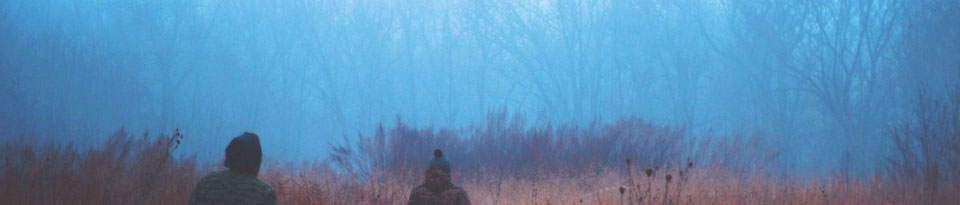I have signed up for a 3D design class, expecting to learn designing on computer software, or computer aided development software to be specific. I have always thought in the world of bits, just like most of the other classes, the final outcome is ink on paper or bites on the computer. But this class was quite different, it had a new kind, for me, of outcome. By the end of the semester I had a feeling that I have produced something tangible, a useful prototype and a potential business model. Maybe the class didn’t break away from the world of bits and utilizing the greatness of technology to speed up the pace of our fast already lives, but it went further in transforming bits into atoms. What I didn’t realize in the beginning is the process of making something in atoms after planning in bits, and that was a unique experience.
It has been a long time since I have created something in a class. Since I was playing with origami, argil and other similar tools back in primary school, I haven’t deliver a tangible outcome. But this time my outcome was not just a product of messing around, it was based on brain storming gatherings and long sessions of planning, even if we still played around sometimes. Perhaps its due to a long time of getting used to a certain way of learning, or perhaps it’s due to the unique nature of this class, that there were moments of ambiguity. However, later during the semester, and the more we start understanding the concept, the misery was replaced by a feeling of enthusiasm to create something real for the first time, or since a long time. At the end of the semester, I told myself; I wish I’ve had more time to spend on this project, I wish I knew what we are up to, I’d have planned it differently. But then I realize that I would have never thought this way if I hadn’t had the experience of this class. With no doubt this class has altered the way I used to think, and I’d love to have more of creative classes that focus on delivering a complete outcome, at least a complete prototype phase.
Last but not least, I am proud to be among the group whom created the scup. Down there are some pictures of our model, which represent the product of our effort and our pride.
I have also included a link to our presentation. (make sure you are logged in to blogs@ Baruch to access the presentation)
https://blogs.baruch.cuny.edu/3dfall2013/?page_id=479