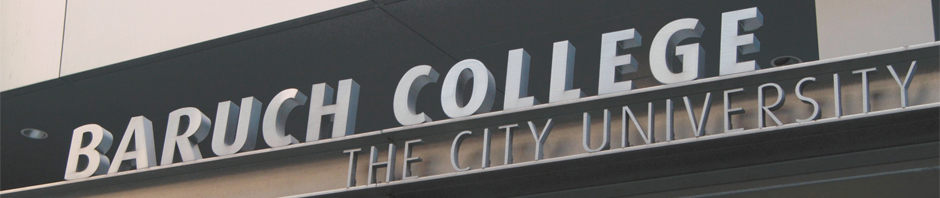-
Recent Posts
-
Archives
-
Meta
Author Archives: kyra.ernst
Posts: 7 (archived below)
Comments: 2
How to Research with 10 Easy Steps
1) Wikipedia is not the enemy….yet: Wikipedia is great for very general overviews of topics that will help you narrow your search terms in more academic databases, but you can’t fully rely on what it says because it’s edited by…well, anyone who wants to. It has sources at the bottom of each entry that are helpful, though!
2) Love your college databases: Google is great, but those pay databases kick butt. Of course you wouldn’t pay for them yourself, but fortunately the college has decided to do it for you. All you need is a campus computer, or your ID to log in from your home PC.
3) Google is good: There’s nothing wrong with Google – really – but it’s not the best tool out there. It can’t access all material that databases can, particularly those behind a pay wall.
4) Google Scholar: This is a branch of Google that can help you find scholarly articles without using a database. It’s not ideal, since it has a whole lot of entries, but it can also help evaluate the quality of a particular author or source. Do be wary though; it tends to exaggerate the number of times cited…
5) Learn the LC Lingo: Subject Headings are wonderous – subject headings established by the Library of Congress are even better. With these, you can search in a more specific manner to find relevant sources in library catalogs and a number of databases. Some databases use their own subject headings (non-conformists) but they generally have a guide to suggest which headings you should use.
6) WorldCat: WorldCat is a free database that can track down almost every pusblished article, book, or other form of communication. It doesn’t have access to the full text of these sources, but that’s all right; you can probably find them in pay databases that your friendly college subecribes to.
7) Power to the Libraries: Interlibrary loan is a helpful tool…actually, it’s probably one of the more important things you can take away from a library experience. If you ever happen upon a book that seems perfect but isn’t carried by your local library, have no fear! Simply go online and request the book be sent to your library, wait 6 days, and it’ll be all wrapped up for you to collect at the circulation desk.
8) Boolean Searching: Using little words like And and Or can go a long way – believe me, they’re not the same. By using And you can specify your topic, and Or will blow up the number of results because it forces the search engine to look for both terms.
9) The Little Things in Life: Searching isn’t limited to using And and Or; little marks such as “” and ( ) can go a long way. By putting “” around a phrase, you force the search engine to find exactly that phrase in the title, text, or whatever field in the results. ( ) around a phrase, generally a Boolean phrase such as (teens or adolescents) specifies the search to only use variance, in this case and look for teens and adolescents, in regards to what’s in the ( ). ( ) are comparable to multiple search boxes and are helpful in search engines that don’t include multiple boxes.
10) Field Searching: If you know there’s a particular author of something you want, just go to the search engine or database’s feild searching bar – generally at right of the search box. This will tell the search to limit itself to that field, so that it will narrow the results.
Posted in In-Class Activities
Comments Off on How to Research with 10 Easy Steps
Wonderful Citations
Lessig, Lawrence. Free Culture: How Big Media Uses Technology and the Law to Lock Down Culture and Control Creativity. New York: Penguin Press, 2004. Print.
Yardi, Sarita, and Danah Boyd. “Dynamic Debates: An Analysis of Group Polarization Over Time on Twitter.” Bulletin of Science, Technology & Society 30.5 (2010): 316-327. Academic Search Complete. EBSCO. Web. 29 Nov. 2010.
Boyd, Danah , and Nicole B. Ellison. “Social Network Sites: Definition, History, and Scholarship.” Journal of Computer-Mediated Communication. 13.1 (2007): 210-230. Print.
NewYorkPublicLibrary. The New York World’s Fair, 1939-40 – Treasures of the New York Public Library. 1 Oct. 2008. Youtube. Web. 29 Nov. 2010.
Facebook. “Facebook’s Privacy Policy.” Facebook.com. Facebook. 5 Oct. 2010. Web. 29 Nov. 2010.
Sisario, Ben. “U.S. Shuts down Web Sites in Piracy Crackdown.” The New York Times 26 Nov. 2010: B2. Web. 29 Nov. 2010.
Posted in In-Class Activities
Comments Off on Wonderful Citations
BEAM Method of Sources…
Background: (Prensky, 2001)
Exhibit: (Manago, Graham, Greenfield, & Salimkhan, 2008)
Argument: (Fernback, 1999)
Method: (Koh & Kim, 2003)
Posted in In-Class Activities
Comments Off on BEAM Method of Sources…
Kyra’s Response: Using citation record, author biography, and previous works
Today, we covered how to evaluate the quality of our sources and, more directly, the authors of them. I had known before that not every author could be trusted to cite in an academic paper, but before, I had only known ways of weeding out the most obvious examples of untrustworthy authors. However, I learned a few new techniques for determining which authors are reliable and which are not, past making a general assumption about them based on whether or not a civil war author has pictures of himself in a civil war reenactment setting posted on his blog right next to his “scholarly work.”
We covered two databases that could assist in weeding our unreliable authors: Web of Science and Marquis Who’s Who. Web of science looks like it will be more useful to me because it lists articles by the author and the number of times each of those articles was cited. Marquis Who’s Who will give information about an author that can be useful, but the arrangement it has with Baruch as a database might make accessing it difficult. There is also Google Scholar for looking at a record of citations, but I was told it was often unreliable. We also learned to analyze the other works published by an author and the author’s background – their profession, where they teach, etc – to see if they are relevant sources. I am still a little unclear about how an author’s profession would be a deciding factor in their quality, because oddly enough, some people who don’t have degrees might actually be very well-read and knowledgeable in their writing for one particular field, but I suppose that would come out based on references to them.
Posted in In-Class Activities
Comments Off on Kyra’s Response: Using citation record, author biography, and previous works
Research Question
Does the nature of the humiliating material posted online by offenders of cyber crime contribute to the prosecution of those offenders and the amount of public sympathy received by the victims?
Posted in Final Projects, Homework
2 Comments
Information Technology Subject Headings
First and foremost, Information Technology is a subject heading on its own. However, it is broken down into smaller headings because it covers a broad range of topics. There are two major ways the subject is broken down; geographically and by field. By geographically, I mean that the subject heading Information Technology is classified further based on where it’s located in the world, such as Information Technology–Africa. In terms of field classification, Information Technology is broken down into different categories based on the more specific subject matter it encompasses, such as Information Technology–Economic Aspects. The various methods of breaking down the topic narrow even further when they combine, such as in the case of the heading Information Technology–Economic Aspects–Africa.
Posted in In-Class Activities
Comments Off on Information Technology Subject Headings