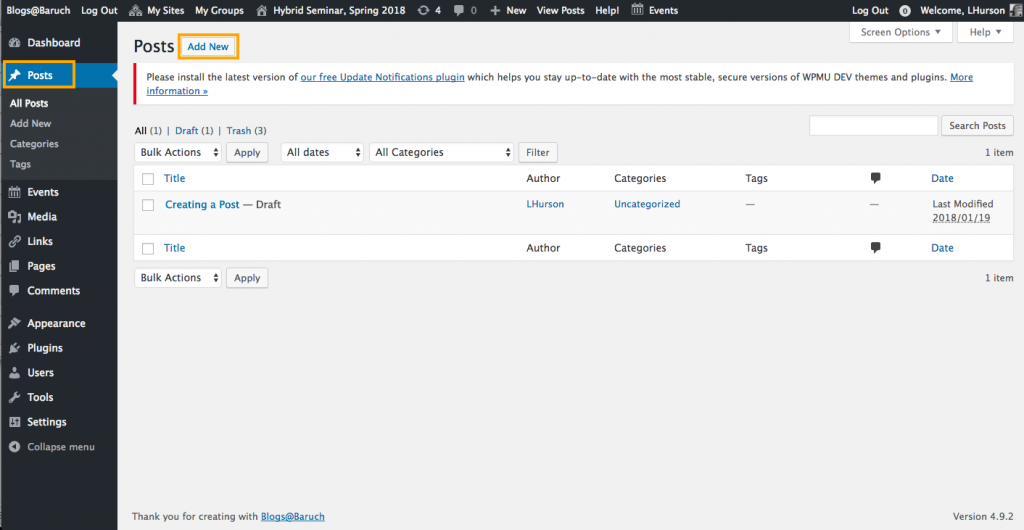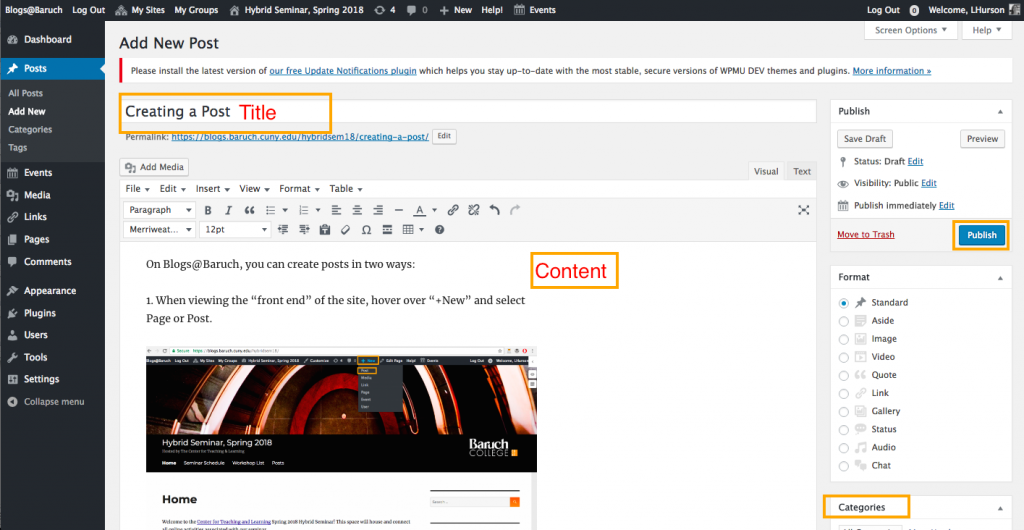Throughout the semester we will be annotating several articles with an online tool called Hypothes.is. Hypothes.is can be used publicly or in private-facing groups. We will be annotating in a group so our annotations are only visible to our class members. Read the directions below or watch this how-to video to learn how to use Hypothes.is.
Why we Annotate
In this class, reading is not a passive activity. Using annotation we will comment on the texts as we read them. We will be able to read and respond to each others comments, AKA annotations. A few guidelines for annotating are below.
Find passages that:
- You think are important. Is it the main point? The main idea? The author’s opinion? Use the highlight/annotation feature to share your thoughts.
- You don’t understand. Highlight/annotate to ask a question.
- That you agree or disagree with. Highlight/annotate to tell us why.
Setting Up Hypothes.is
To join and setup Hypothes.is, follow the steps below.
Go to the Hypothes.is site, and sign up for a username. It can be your real name but it does not have to be.
Once you have a username, sign in to your hypothes.is account.
Click the following link to join our course group: Join our Prin. New Media 2018 Hypothesis group
Visit ourCourse Schedule to find information about articles to annotate.
Using Hypothes.is
To annotate using Hypothes.is follow the steps below.
Sign In: First, make sure you are signed into hypothes.is and logged into our group. To sign-in and get to our group, navigate to our course site, and find the Hypothes.is sidebar – it will pop out from the right. This Hypothes.is annotation sidebar is where you can sign in, navigate to our group, and annotate articles.
Go to Group: The title at the top of annotation sidebar tells you what area or group you are annotating within. If you are not in any group, it will say Public. To get into our group click the word Public and select our group (“Prin. New Media 2018”) from the list. If our group name does not appear, you have not been added. You will need to click this link to get added to our group. Once you click this link, you will see our group in the drop-down menu of the annotation sidebar.
Annotate: Visit our Course Schedule to find the articles to annotate. Click one of the articles. You will be taken to a new page with the article and the annotation sidebar. Look at the sidebar title to confirm that you are in our group area. Use your cursor to highlight a piece of text you would like to annotate. Click “Annotate” from the pop-up that appears over the highlighted text. Write your annotation in the sidebar and post it to our group area.