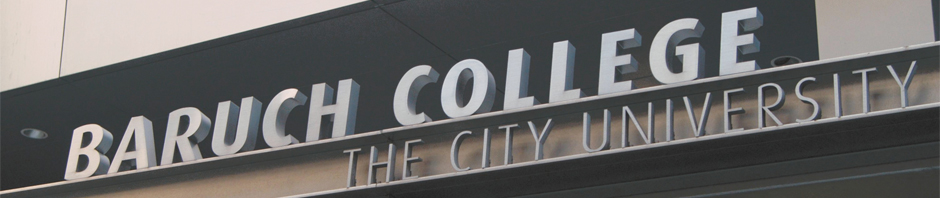There are several changes in Office 2013. The biggest general changes (in Windows 8) include a better connection with SkyDrive (Online “cloud” storage) which makes user data more accessible, and the inclusion of touch-screen mode and full-screen mode which makes it easier to use on devices like tablets. The Office programs also present some great updates.
Word now features a reading mode, designed to view documents. It removes menus, repositions text so it is easier to read, and saves your place if you are reading a long document. We can also open PDF documents and edit them in Word, which is really convenient.
Excel now contains recommendation features. We can select a set of data in Excel and click “recommended charts,” and a set of recommendations pop up.
PowerPoint now has an improved Presenter View, which allows the presenter to zoom in on a particular part of a slide, like a graphic or a heading.
The user interface in Outlook is cleaner and simpler, with the removal of the calendar on the right side of the screen. They are still accessible through mini links, but the screen is generally less cluttered, which is great for smaller viewing spaces like on tablets.
OneNote, the note-taking software, is also updated. Notes are now searchable and syncable. We can now embed files (such as pictures or slides), create tables and “ink” (draw using finger, stylus, etc.) directly on notes. This is great news for students and professionals.
rahmina begum