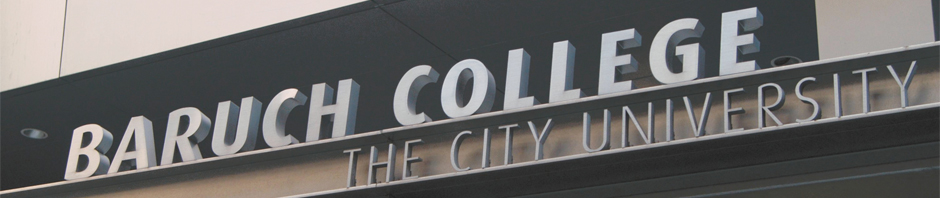The Office 2013 user interface isn’t markedly different from the one in Office 2010: The ribbon remains front and center, though the text and the icons inside it are a bit larger and are spaced farther apart. These changes take better advantage of large monitors and touchscreen displays. Nevertheless, the ribbon isn’t too big for an average laptop display, even with the addition of two new tabs: Design and Developer (actually, the Developer tab is present in Office 2010, but it’s hidden by default).
Sonila Cela
Microsoft has also added a new viewing mode, called Reader. When you view a document in this mode, each paragraph has a small triangle in front of it. Click the triangle after you’ve finished reading its associated paragraph, and the paragraph will collapse so that more text will appear, without your having to scroll to another page.
http://www.pcworld.com/businesscenter/article/259260/microsoft_office_2013_preview_hands_on.html