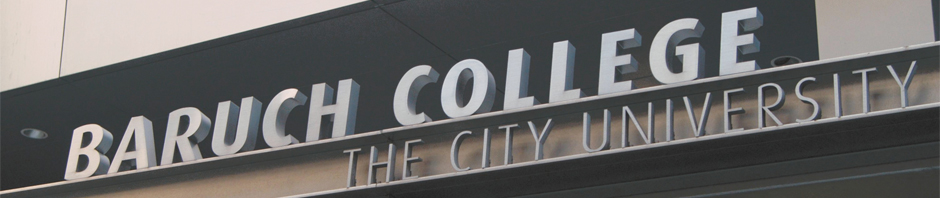Very simply, Microsoft Access is an information management tool that helps you store information for reference, reporting, and analysis. Microsoft Access can help you overcome the limitations found when trying to manage large amounts of information in Microsoft Excel or other spreadsheet applications.
| The value any database can provide is to store related information in one place, and then let you connect various different things together (sometimes called “entities” in database speak). You store one version of the truth for any given thing, like a client, a DVD, or an order. Some of the major benefits to using a database are: | |
|
|
Microsoft Access works in the same manner any database does, by storing related information together, and letting you create connections (commonly called relationships) between different things. The relationships between two different things in MSAccess can be very simple (such as a contact at a customer and the customer itself) or complex. In the example below, the blue boxes represent the major things we’re tracking in our MS Access database tables, and the reports at right show how you can join the related information for analysis and reporting.
http://www.opengatesw.net/ms-access-tutorials/What-Is-Microsoft-Access-Used-For.htm
-Phil Loprete