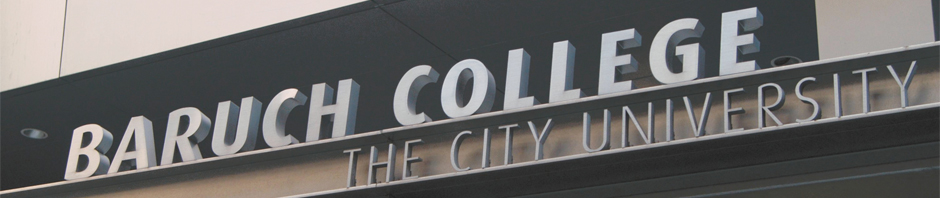-
Recent Posts
Recent Comments
- kc147103 on How people are using Access at work
- kc147103 on How people are using Excel at work
- Olesya Malkiyeva on Excel
- Cat Tran Nguyen (Kate Ng) on Observation of Using Access in Whole Sale Companies
- Julissa Arno on How people use Microsoft Access at work?
Archives
Categories
Meta
Monthly Archives: September 2012
Using Access at work
At my old restaurant we did take-out orders and my owner used Access to keep track of customers information. So for future use we could see previous orders, and all we would have to ask for was a name and the customers information would come up as well as dates of previous orders. Through this feature we were also able to give out coupons to customers who ordered on a regular basis. It is another tool that helps save time and helped us stay organized.
Posted in Uncategorized
2 Comments
use of access and excel
Access and excel both have been used widely in different area of different types of work. My classmates already have mentioned many eras; there are another area of use is how do airlines use access and excel. One is databased program and another is spreadsheet program. They use access to schedule their 365 days of plan that are regional forecasting, elaboration of transport,regional splits within sectors, assumption of new survives, new activities by existing carriers as well as new carrier activities, disseminated to a planning days of schedule, traffic forecasting,airline schedule , average passenger per flight within each region, hub based activity levels.
http://www.beontra.com/references/toronto-pearson-airport/
Posted in Uncategorized
Comments Off on use of access and excel
How access is used at work
Posted in Uncategorized
Comments Off on How access is used at work
Access
I have never learned or worked with MSAccess. But know that people work on this database to make large projects simpler and faster. Unlike Excel, this database is capable or working in a large capacity. From what I understand you only need to change data in one area in Access, and if the data is linked anywhere else, it automatically changes. Unlike Excel where you can find something and change it, but if it is mispelled, it wont find all of the data needed to be changed; causing your report not to be accurate.
I know that Access can be used for pulling out reports, such as sales report. i.e. you can have sales rep, accounts, weekly sales, product, and you can pull out a report to see how much $ a particular sales rep has made. or how many product the sales rep has sold.
It might be much simpler than what it seems, but for me, this seems complicated. But definitely can’t wait to learn how to use it.
-Bianca Moura
Posted in Uncategorized
2 Comments
Using Access
I never used Access. This is also copy from microsoft.com
Use Access when you:
May need to add more tables in the future to an originally flat or non-relational data set.For example, if you want to keep track of customer information such as first and last names, addresses, and telephone numbers, but that information may grow to include actions by customers such as orders, then consider starting your data project in Access.Have a very large amount of data (thousands of entries).For example, if you work in a large company and are required to store personnel information, then use Access.Have data that is mostly of the long text string type (not numbers or defined as numbers).Rely on multiple external databases to derive and analyze the data you need.For example, if you need to import or export data regularly from Access databases, it may make the most sense to work in Access to maximize compatibility.Need to maintain constant connectivity to a large external database such as one built with Microsoft SQL Server.Want to run complex queries.For example, if you work in a large company that takes customer orders, you might have to look up customer names stored in a SQL Server database while taking new customer orders in Access. You can maintain a connection to the SQL Server database from within the Table view in Access. When you add or look up a customer name, you are working against the SQL Server database, but the new order details you just took are stored locally in Access tables.
Zhanna Rosseychuk.
Posted in Uncategorized
Comments Off on Using Access
office 2013 new features.
Microsoft 2013 comes with new features that make it more convenient for modern technology. Microsoft 2013 lets users make an account to use with all devices such as iPads and other tablets. Files can be downloaded or received with a new server similar to Apple’s Cloud called Skydrive. By simply creating an account and downloading an app, all your documents will by synced to your devices. With this new feature, Microsoft 2013 is accessible almost everywhere. Also, It is now convenient for writing and editing documents of office programs on touch screens. Microsoft also integrated some social networking elements similar to Facebook. Users will be able to share documents from fellow “friends” or “colleagues.”
HyeongSeok Moon
Posted in Office 2013
Comments Off on office 2013 new features.
How people use Access at work
Microsoft Access is an information management tool. It helps you store information for reporting, reference and even analysis. There are many ways of using Access. It can be used for inventory and product control, accounting, order entry and even sales and purchases records. It makes retrieving data simple and easy.
D. Ramroop
Posted in Uncategorized
Comments Off on How people use Access at work
My name is HyeongSeok Moon. here is my profile.
here is the link: https://blogs.baruch.cuny.edu/members/hm126211/
Posted in Profiles
Comments Off on My name is HyeongSeok Moon. here is my profile.
How people use Access at work
To be honest, I have never used MS Access at all. After getting some information on line to learn about it, it is actually a great program to manage data as Excel at some point.
“Microsoft Access works in the same manner any database does, by storing related information together, and letting you create connections (commonly called relationships) between different things. The relationships between two different things in MSAccess can be very simple (such as a contact at a customer and the customer itself) or complex.
Once you have your MS Access tables, fields, and relationships set up, you can create data entry forms that use those tables to store your information and later create reports with the data. Microsoft Access forms are incredibly easy (and fun) to design with a wysiwyg form design tool. And you can use MS Access forms to simplify data entry for users by grouping related fields together, and hiding fields they don’t need to enter. ”
Here is an example of how people use Access for creating and managing invoices step by step:
“Step 1
Download the Desktop Time and Billing template for Access 2003 and 2007 or the Desktop Services template for Access 2010. Both are available from the Microsoft Office website under the “Templates” tab at the top of the page (see link in Resources).
Step 2
Launch Access. In 2003 or 2007 go to “File | Templates | Time & Billing | Project List | Reports | Invoice.” In Access 2010, a “Quotes & Invoices” tab automatically appears on the dashboard.
Step 3
Select the invoice template you want to use in Access 2003 or 2007, or click the “Add New Invoice” button on the Access 2010 dashboard. From here the invoicing steps are the same regardless of version.
Step 4
Enter the status, employee name, customer name and amounts into the appropriate fields. You’re prompted to create a new customer record if the name isn’t already found in Access.
Step 5
Click “Save & Close” and then “Next” to exit. The invoice appears in the “Report Center” tab of Access 2003 and 2007 and the “Invoices” tab in Access 2010. Choose to sort by “Unpaid,” “Past Due” or “Paid.”
Step 6
Click the invoice number to edit, print or change the status of an invoice. Choose “Save & Close” to save changes.”
Obviously Access helps a lot in saving time and better management. With skills of using Excel and Access, people can boost up efficiency and lead to a higher level productivity.
Source come from these cite:
http://www.opengatesw.net/ms-access-tutorials/What-Is-Microsoft-Access-Used-For.htm
http://smallbusiness.chron.com/use-microsoft-access-invoicing-47733.html
Posed by Wenshi Cao
Posted in Uncategorized
Comments Off on How people use Access at work
New Microsoft Office 2013 Features information
I strongly believe that the Microsoft Office 2013 had changed our life once again, because they did make it more useful and efficient for us. For instance, the improvements on its meeting and presentation function stay connected function and the magic touch function. The magic touch function is the most interesting feature, because it brings us a brand new operating experiences and it’s amazing. According to my research, it will respond as naturally as it does when you use the keyboard and mouse. Imagine that you can read the documents and presentation by swiping your finger.
Secondly, another important improvement is the Meeting and Presentation function which is the new PowerPoint. A fresh presenter view is ready for us and it allows us to view our slides privately.
Xingbei Jin
http://techie-buzz.com/tech-news/microsoft-office-2013-features.html
Posted in Office 2013
Comments Off on New Microsoft Office 2013 Features information