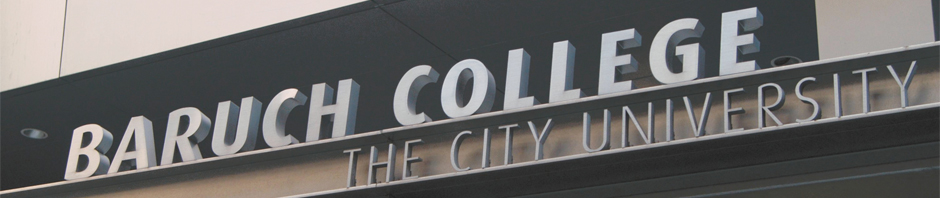Rahmina Begum
- How will Windows 8 change the way that users interact with their devices?
The Windows 8 pitch for its launch at Staples was, “With Windows 8, Windows has been re-imagined. It is the best of both worlds, the best devices for work and play.” It could not get any clearer than this. Windows 8 has four main pillars; it’s Start Screen that is in the form of a digital bulletin board with live tiles, amazing apps, cloud storage on the Skydrive and capacity of productivity of both work and play. Windows 8 works best and “comes to life” provided users have two things; 1. a Microsoft account and 2. a touch screen device. Windows 8 can be used with any Windows 7 device and without a Microsoft account, but in my opinion, users would not get the full experience out of it without the touch screen and being connected. In short, with Windows 8, users would be able to use a full operating system (or, an abbreviated OS if using Windows 8 RT) on a touch screen, and with Cloud connect. The touch should make life alot easier for smartphone users because the gestures will come intuitively. Like the video mentions there is a learning curve for Windows 8 but, like with any pioneering devices and technologies, once users play around with it for a while and get acquainted, sales should take off.
- What is a Start app?
A Start App is an app on the new Start Screen of Windows 8. It can be a shortcut to Microsoft Office, a Contacts app, the Messaging service, or one of the other several apps the Microsoft offers. These apps, in the form of tiles, are customizable and may be rearranged, regrouped, renamed, and set to be “live” and update in real time.