After doing a quick google search for Microsoft Office 2013 reviews I found this interesting article by Computer World (http://www.computerworld.com/s/article/9229157/Office_2013_beta_review_Microsoft_almost_nails_it?taxonomyId=86&pageNumber=1).
Though a large portion of the article goes over the graphics overhauls I did pay particular attention to the Powerpoint and Excel. The changes to powerpoint are heavily visual though one feature that stood out to me was the ability to bing search for images through PowerPoint in order to find art for your presentations. This should cut down a lot of the time usually put into looking for art related to your presentation. The Excel change that caught my eye is the Quick Analysis tool for spreadsheets. The way it is described in the article it could prove to be a great tool to improve Excel accessibility and efficiency.
Kazimieras Buozys

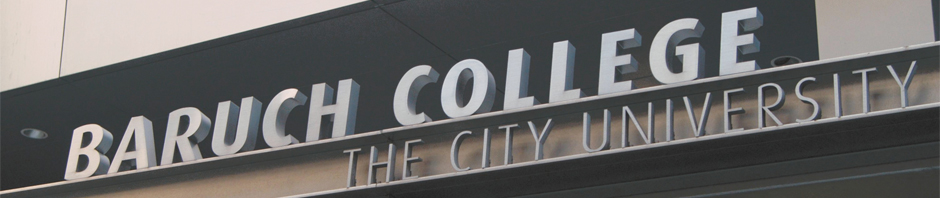

Hi Kazimieras,
That’s a very good feature and will save a lot of time. I also like the Presenter View feature because it allows the presenter to see his/her notes and move to other slides, however, the audience will see the regular presentation, often times someone can ask a question but if you haven’t discussed that topic yet you can move to the slide with the information and answer it. Being able to glance at notes on the screen instead of index cards is very helpful too.
Julissa Arno