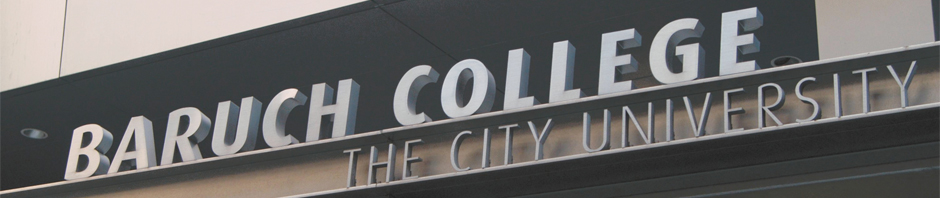-
Recent Posts
Recent Comments
- kc147103 on How people are using Access at work
- kc147103 on How people are using Excel at work
- Olesya Malkiyeva on Excel
- Cat Tran Nguyen (Kate Ng) on Observation of Using Access in Whole Sale Companies
- Julissa Arno on How people use Microsoft Access at work?
Archives
Categories
Meta
Author Archives: bm037895
Posts: 7 (archived below)
Comments: 4
Fingerprint biomedics in Brazil’s banking ATMs
Back in June of this year, it was announced that 3500 fingerprint biomedics ATMs would be installed in one of the largest banks in Brazil.
So this is how Brazil is using technology… by providing to their people security and efficiency. Soon you will no longer need pins to log in to your account via an ATM. You will simply swipe your card, and place your finger on the finger pad and you will be identified and prompted to your account information.
I am amazed to hear about this, because for so many years, I constantly hear how Brazil is a 3rd world country and how it has all these issues, but truth be told, we seem to be more advanced than in America since I still haven’t seen an ATM that has fingerprint biomedics.
-Bianca Moura
Posted in Uncategorized
Comments Off on Fingerprint biomedics in Brazil’s banking ATMs
EXTRA CREDIT These Are the 25 Worst Passwords of 2012
What tips does the CEO of SplashData give for creating a unique password?
Megain Slain which is the CEO of SplashData says it’s best to have differente password for all of your accounts… If one of your accounts gets hacked into, the possibility of your other accounts being in jeopardy is high if you have the same password for all of your account. But if you have different passwords for all of your accounts, one password gets broken, and your other accounts are still safe. Mergain goes to advice on how to created complex passwords; one way of doing this is thinking of passwords as paraphrases such as ‘dog eats bone’ and add different characters to the sentence such as slash, underscore, exclamation marks, etc… Your password will look something like this: ‘dog_eats_bones!’
There are other ways of making your passwords more complicated, such as usingt he first letter of each word within a sentence and adding capital and characters to make it even harder to breat. For example, take the sentence ‘my cat sleeps under the tree’ and you created McSUtT32#
Why are passwords important?
Passwords are important because we store so much personal information within our devices as well as in the internet. The damage that a person can do with your information is endless. It can go far beyond just identity theft. But imagine the information you transmit in your emails to your closed friends and family, or even business wise; if someone can get a hold of that information, it can harm you extensively. Also, when you bank online, would you want anyone knowing how to access your account? They can make purchases, clean out your account, and maybe even open another account under your credentials.
If we don’t protect ourselves with passwords, we are hading our lives to strangers that can make it a living hell tryng to get it back.
– Bianca Moura
Posted in Uncategorized
Comments Off on EXTRA CREDIT These Are the 25 Worst Passwords of 2012
Access
I have never learned or worked with MSAccess. But know that people work on this database to make large projects simpler and faster. Unlike Excel, this database is capable or working in a large capacity. From what I understand you only need to change data in one area in Access, and if the data is linked anywhere else, it automatically changes. Unlike Excel where you can find something and change it, but if it is mispelled, it wont find all of the data needed to be changed; causing your report not to be accurate.
I know that Access can be used for pulling out reports, such as sales report. i.e. you can have sales rep, accounts, weekly sales, product, and you can pull out a report to see how much $ a particular sales rep has made. or how many product the sales rep has sold.
It might be much simpler than what it seems, but for me, this seems complicated. But definitely can’t wait to learn how to use it.
-Bianca Moura
Posted in Uncategorized
2 Comments
looking for my teammates
I have tried looking through the posts (profiles) but can’t seem to find my teammates. so if you are in team 19, please go through my profile and send me a message.
Bianca moura
bm037895
Posted in Uncategorized
1 Comment
New in Microsolf office 2013
I wasn’t aware that this new system was coming out (so out of this world 🙁 ) but just looked into it, and one of the things that i am excited about is the fact that you will be able to edit PDF files…. Now that is something to smile about 🙂
http://www.zdnet.com/microsoft-office-gets-support-for-new-odf-and-open-xml-file-formats-7000002607/
-Bianca Moura
Posted in Office 2013
Comments Off on New in Microsolf office 2013
hello, here is the link to my profile
Posted in Profiles
Comments Off on hello, here is the link to my profile
How I use Excel at work
I currently breathe, eat, and sleep excel. And still I don’t know every trick this program has to offer. But I am completely amazed with the things that we can do and populate in this foreign formula obsessed spreadsheet.
I work for a whole sale company and I am in sales, so everything we do is through excel. For example, we write up orders to our factories in an excel order form, it has drop down lists, and formulas already populated once you enter a quantity and a prepack amount. I mean this is a too smart for smart people order form. But this is the least of my excel experience…
Every Monday morning I have to run sales reports, and let me tell you, these reports are intense. I personally, before I started with this company, only used excel for your basics : charts, some simple formulas and pictures and lists, etc…; but when I started in my new position, I got frighten on how intense my new company used excel. I didn’t think I would last because my skill level (which I thought was a ‘7’ in a scale of 1-10, but really a ‘3’) I was nothing compared to where I needed to be.
So my sales reports are run from a ‘sumif’ formula, and tons of others. I am able to read the formulas now, and understand them; but can’t create them just yet. But the report runs like this: I upload an excel format raw data (this shows how my items are selling currently for the past week on their floor) from my customers site (i.e. Target), then copy and paste the data into another excel file which is an accumulative file, and save it. Then I open my customer’s sales report excel sheet (Target) and change a formula in a specific cell to pull information for the current week, and then ungroup some columns and make sure that the formula in that column seems accurate (this formula is the sumif formula that pulls information from my raw data report and enters it automatically in my sales report) and pretty much my sales report file is complete.
This usually takes about 10 minutes for it to be completed through excel. If we were to do this manually, it will take me hours to search for the data on my own. But someone, excel savvy (my boss – hence why he is my boss) managed to create this sales report file that does it automatically for us (with a little bit of human input). Now I only hope to be able to make my excel level from a ‘3’ to a real ‘7’ after this class.
-Bianca Moura
Posted in How Excel is used at Work
2 Comments