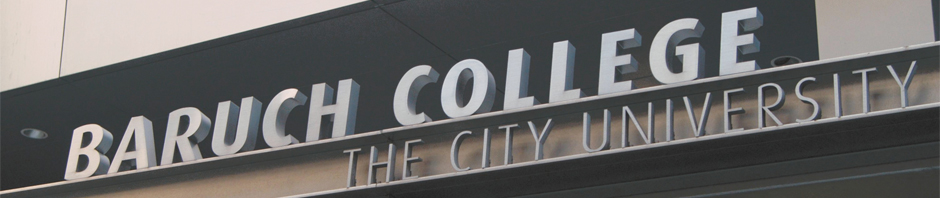-
Recent Posts
Recent Comments
- kc147103 on How people are using Access at work
- kc147103 on How people are using Excel at work
- Olesya Malkiyeva on Excel
- Cat Tran Nguyen (Kate Ng) on Observation of Using Access in Whole Sale Companies
- Julissa Arno on How people use Microsoft Access at work?
Archives
Categories
Meta
Author Archives: rb113877
Posts: 9 (archived below)
Comments: 3
Extra Credit: Windows 8 vs. Windows RT: It matters. Let’s explain.
Rahmina Begum
- How will Windows 8 change the way that users interact with their devices?
The Windows 8 pitch for its launch at Staples was, “With Windows 8, Windows has been re-imagined. It is the best of both worlds, the best devices for work and play.” It could not get any clearer than this. Windows 8 has four main pillars; it’s Start Screen that is in the form of a digital bulletin board with live tiles, amazing apps, cloud storage on the Skydrive and capacity of productivity of both work and play. Windows 8 works best and “comes to life” provided users have two things; 1. a Microsoft account and 2. a touch screen device. Windows 8 can be used with any Windows 7 device and without a Microsoft account, but in my opinion, users would not get the full experience out of it without the touch screen and being connected. In short, with Windows 8, users would be able to use a full operating system (or, an abbreviated OS if using Windows 8 RT) on a touch screen, and with Cloud connect. The touch should make life alot easier for smartphone users because the gestures will come intuitively. Like the video mentions there is a learning curve for Windows 8 but, like with any pioneering devices and technologies, once users play around with it for a while and get acquainted, sales should take off.
- What is a Start app?
A Start App is an app on the new Start Screen of Windows 8. It can be a shortcut to Microsoft Office, a Contacts app, the Messaging service, or one of the other several apps the Microsoft offers. These apps, in the form of tiles, are customizable and may be rearranged, regrouped, renamed, and set to be “live” and update in real time.
Posted in Uncategorized
Comments Off on Extra Credit: Windows 8 vs. Windows RT: It matters. Let’s explain.
Extra Credit: Thoughts on WileyPLUS (resubmitted)
WileyPLUS sounded like a great idea, essentially a timesaver tool to make the course material more accessible and the course more convenient. It does have its drawbacks though. The online textbook has been helpful in that I didn’t have to carry the book to class for lab, because we could look at it while doing lab online. However about not being able to access it on the train, was a true drawback. The point of having an online textbook is so that we can access it without having to carry the heavy print book. Having the option to download the online book would have been nice, so that we can have it saved for access on our laptops, smartphones or tablets while underground.
This was my first semester balancing a 35-hour work schedule with a full time student schedule, and I barely had time to breathe throughout. I do most of my studying on the train when I can actually take out the textbook if the train is not too crowded. This isn’t ideal but I am definitely planning on making things a bit more manageable for myself in the future. It was a good lesson to learn.
Bottom line, the online textbook was somewhat helpful. I feel I may have done exactly the same in the course with only the print book. As for the quizzes, they were also somewhat helpful. I found the wording and material choice of the quizzes a little difficult to comprehend, and this is reflected in my grades, but they were overall better than nothing. What was most annoying about them was not being able to edit a submitted answer. We didn’t get the grades for the quizzes immediately so I think in all fairness we should have been able to change answers if we wanted to before the submission time. For pros, the quizzes definitely let me take a look at the material before the class, so that’s good.
Rahmina Begum
Posted in Uncategorized
Comments Off on Extra Credit: Thoughts on WileyPLUS (resubmitted)
Extra Credit: How Technology is used in Bangladesh
In the West and, increasingly in parts of the East, people feel the impact of technological development and advancement. India is one of the top countries to advance technologically, and as a result, socioeconomically, in the past decade. However its neighbor, Bangladesh, seems to be stuck in a technological rut.
The Bangladeshi population relies heavily on imported technology. People pay a premium on the foreign technology, and innovation in the country is almost nonexistent.
Like many third world countries, eduction and economics play a large role in this problem. There are very few educational institutes that offer high quality IT education in Bangladesh, and their costs are very high which makes them less accessible to most people. Some private organizations have opened independent institutes, mainly in Dhaka (the capital), but these lack structure and quality in their course systems. This makes Bangladeshis who graduate not educationally fit to become IT personnel in global market.
A National Science and Technology Policy has been formulated and adopted by the Bangladeshi government, however it is still in its primary stages of existence and does not yet have a hugely effective presence in Bangladesh.
These facts align with my personal experience as a Bangladeshi. Cousins and friends buy tech products such as cameras, phones and computers from neighboring India or even from here in the U.S.. Many of them also come to the U.S. to complete a college education, because of the unreliability of a degree from Bangladesh. One of my relatives, who completed his six-year degree in Bangladesh in Accounting, is now going back to school to essentially redo his college education so that his credentials may be accepted for employment here. This is only accounting; I can only imagine how tough it must be for someone who is an IT major.
It is apparent that Bangladesh has alot of work to do in the tech department. However in order to improve, other facets of the country such as education and economics must improve first. The government has alot of work to do.
Rahmina Begum
Posted in Uncategorized
Tagged credit, extra
Comments Off on Extra Credit: How Technology is used in Bangladesh
How MS Access is used at Work
MS Access is a relational database management system (DBMS). It is useful in the business world. It allows business managers to create databases, even on the web, through a user-friendly interface and without having to deal with lines of code. It can help business managers track inventory, target customer marketing (through the use of contacts), plan events, and more. Access has templates that can help turn requests and recommendations into quotes, invoices and payments. You can use MS Access in conjunction with Excel, Powerpoint or other MS programs to get the most out of the experience.
Posted in Office 2013, Uncategorized
Comments Off on How MS Access is used at Work
How we use Excel at work
I work at Staples and we use Excel for several reasons. My manager uses Excel to keep track of everyone’s work availabilities and schedules. We also use Excel to organize and present data on CSAT’s (surveys that provide the store with customer feedback), which helps us know how well the store is doing in Customer Service. We also use Excel to create visuals on sales numbers, so we know how we are doing in terms of profit and how much more we need to sell in order to meet goals.
rahmina begum
Posted in How Excel is used at Work
Comments Off on How we use Excel at work
Office 2013
There are several changes in Office 2013. The biggest general changes (in Windows 8) include a better connection with SkyDrive (Online “cloud” storage) which makes user data more accessible, and the inclusion of touch-screen mode and full-screen mode which makes it easier to use on devices like tablets. The Office programs also present some great updates.
Word now features a reading mode, designed to view documents. It removes menus, repositions text so it is easier to read, and saves your place if you are reading a long document. We can also open PDF documents and edit them in Word, which is really convenient.
Excel now contains recommendation features. We can select a set of data in Excel and click “recommended charts,” and a set of recommendations pop up.
PowerPoint now has an improved Presenter View, which allows the presenter to zoom in on a particular part of a slide, like a graphic or a heading.
The user interface in Outlook is cleaner and simpler, with the removal of the calendar on the right side of the screen. They are still accessible through mini links, but the screen is generally less cluttered, which is great for smaller viewing spaces like on tablets.
OneNote, the note-taking software, is also updated. Notes are now searchable and syncable. We can now embed files (such as pictures or slides), create tables and “ink” (draw using finger, stylus, etc.) directly on notes. This is great news for students and professionals.
rahmina begum
Posted in Office 2013
Comments Off on Office 2013
About Me
Mina
Undergraduate Student
Major: Entrepeneurship
President Obama said in his 2008 campaign, “We are the ones we’ve been waiting for. We are the change we seek.” I recently began living by these words, and instead of finding myself confined inside the white-and-black lines of a pre-drawn coloring book outline, I’ve created a colorful, vibrant world for myself. And it’s pretty nice. I like knowing that we have potential to do things no one has done in the past. It gives us imagination, motivation and hope. It makes us, us. It makes us what we’ve been waiting for.
rahmina begum
Posted in Profiles
Comments Off on About Me