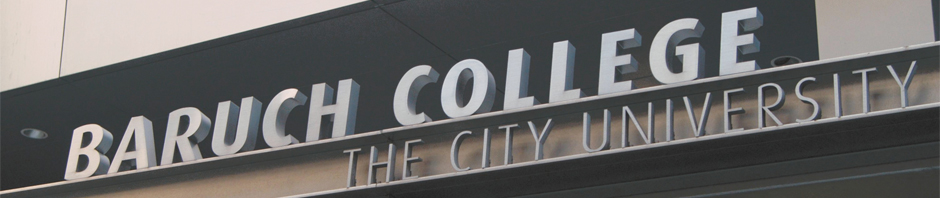-
Recent Posts
Recent Comments
- kc147103 on How people are using Access at work
- kc147103 on How people are using Excel at work
- Olesya Malkiyeva on Excel
- Cat Tran Nguyen (Kate Ng) on Observation of Using Access in Whole Sale Companies
- Julissa Arno on How people use Microsoft Access at work?
Archives
Categories
Meta
Author Archives: sc117801
Posts: 7 (archived below)
Comments: 0
How do we prevent outsiders from viewing and tracking even the smallest details of our lives?
I think one way to prevent outsiders from viewing and tracking details from our lives is if we don’t belong to any social networks and we don’t use the internet to communicate, like my grandmother for example. No one will be able to find her on the internet, because she never used the internet. Of course that is not the case for me. The only thing I can do is to hide my identity or use different names and never the real name.
Sonila Cela
Posted in Uncategorized
Comments Off on How do we prevent outsiders from viewing and tracking even the smallest details of our lives?
By having more of our lives online, will our daily lives become more visible to outsiders on the internet?
Yes, I think so, by using more time on the internet we are exposing ourselves to the outsiders on the internet. So I think that the less time you spend on the internet the better is. There is no need to communicate all the time and from different sources.
Sonila Cela
Posted in Uncategorized
Comments Off on By having more of our lives online, will our daily lives become more visible to outsiders on the internet?
story about how people in the country you came from are using technology
I come form Albania. People in my country use technology the same way it is used here. They use internet to e-mail and communicate for business. They use facebook to keep in touch with friends.
Sonila Cela
Posted in Uncategorized
Comments Off on story about how people in the country you came from are using technology
how to use access
I don’t use access at all. I found the following information about how access is used.
Microsoft Access is a computer application used to create and manage computer-based databases on desktop computers and/or on connected computers (a network). Microsoft Access can be used for personal information management (PIM), in a small business to organize and manage data, or in an enterprise to communicate with servers.
Sonila Cela
Posted in Office 2013, Uncategorized
Comments Off on how to use access
Microsoft office 2013
The Office 2013 user interface isn’t markedly different from the one in Office 2010: The ribbon remains front and center, though the text and the icons inside it are a bit larger and are spaced farther apart. These changes take better advantage of large monitors and touchscreen displays. Nevertheless, the ribbon isn’t too big for an average laptop display, even with the addition of two new tabs: Design and Developer (actually, the Developer tab is present in Office 2010, but it’s hidden by default).
Sonila Cela
Microsoft has also added a new viewing mode, called Reader. When you view a document in this mode, each paragraph has a small triangle in front of it. Click the triangle after you’ve finished reading its associated paragraph, and the paragraph will collapse so that more text will appear, without your having to scroll to another page.
http://www.pcworld.com/businesscenter/article/259260/microsoft_office_2013_preview_hands_on.html
Posted in Uncategorized
Comments Off on Microsoft office 2013
How to use Excel at work
Being a math teacher, I have used Excel for my work to keep track of my student’s progress and to calculate their grades.
I also use Excel to manage my personal finances.
Sonila
Posted in Uncategorized
Comments Off on How to use Excel at work
Here is the link to my profile
Posted in Uncategorized
Comments Off on Here is the link to my profile