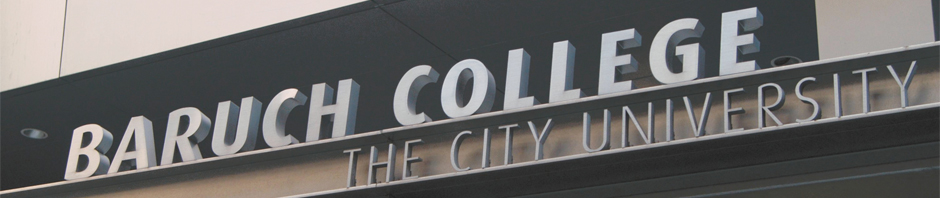-
Recent Posts
Recent Comments
- kc147103 on How people are using Access at work
- kc147103 on How people are using Excel at work
- Olesya Malkiyeva on Excel
- Cat Tran Nguyen (Kate Ng) on Observation of Using Access in Whole Sale Companies
- Julissa Arno on How people use Microsoft Access at work?
Archives
Categories
Meta
Category Archives: Office 2013
How people are using Access at work
Unfortunately I have never used or herd of Access before however this course definitely build up some interest in the program. I went online and did some research to find out in detail how Access is used and how does it differ from Excel.
Access and Excel are information storing and managing database, the main difference between the two is the format the information can be stored.
Access is used by professionals to store large amounts of data such as employee information or customer information (large corporations)
Posted in Office 2013
1 Comment
How people use Access
Very simply, Microsoft Access is an information management tool that helps you store information for reference, reporting, and analysis. Microsoft Access can help you overcome the limitations found when trying to manage large amounts of information in Microsoft Excel or other spreadsheet applications.
| The value any database can provide is to store related information in one place, and then let you connect various different things together (sometimes called “entities” in database speak). You store one version of the truth for any given thing, like a client, a DVD, or an order. Some of the major benefits to using a database are: | |
|
|
Microsoft Access works in the same manner any database does, by storing related information together, and letting you create connections (commonly called relationships) between different things. The relationships between two different things in MSAccess can be very simple (such as a contact at a customer and the customer itself) or complex. In the example below, the blue boxes represent the major things we’re tracking in our MS Access database tables, and the reports at right show how you can join the related information for analysis and reporting.
http://www.opengatesw.net/ms-access-tutorials/What-Is-Microsoft-Access-Used-For.htm
-Phil Loprete
Posted in Office 2013, Uncategorized
Comments Off on How people use Access
How people use Access at Work
I have no experience of using Access at work. The first time I use Access was in high school. I was helping the teacher to print out all the admission letters to the new transfer students, and actually the template of the letters are the name, we just left the name blank. We had already input all the name in a Access document, then we link the word doc and the access doc together, then we just need to simply type in the student id numbers and the printer will automatically print out all the letter respectively with the names.
Posted in Office 2013, Uncategorized
Comments Off on How people use Access at Work
How some people use Access at work
I have never used Access before. I hope as time goes by i learn how it works and how it makes work more efficient. I did see on the Internet some of its benefits.
In general, Access stores data in its own format. It can also import or link directly to data stored in other applications and databases. Software developers can also use Access for developing application software, good for solving problems and making life easier. Access is also user friendly, meaning that even a person of little experience can contribute to their job. It facilitates work by allowing users to use templates.
Posted in Office 2013, Uncategorized
Comments Off on How some people use Access at work
How Access is used at Work
Microsoft Access is used to create and manage computer-based databases on desktop computers as well as connected computers. Microsoft Access can be used for personal information management, in a small business to organize and manage data, or in an enterprise to communicate with servers.
http://www.functionx.com/access/Lesson01.htm
Kevin Meltzer
Posted in Office 2013, Uncategorized
Comments Off on How Access is used at Work
How Access is used at work
Even though I don’t use this program at work, I know some things about it. When used properly Microsoft Access is a very powerful tool, It can organize and give you instant answers to things like: “e-mail lists of all male clients”, so that we can let all the male clients know about a sale on guys pants in a store.
Microsoft Access is an important tool to get the job done!.
Posted in Office 2013, Uncategorized
Comments Off on How Access is used at work
New features of Microsoft Office 2013
One very cool thing about Microsoft Office 2013 is that will be made to work of Tablet Pc as well as computers now, before there were only similar apps but there wasn’t anything that was as good as this new product. The feature that I found most Interesting is the new interface of the embedded documents, which will help when uploading files like pictures, diagrams, videos, etc. to the documents. Pretty cool feature
Posted in Office 2013
Comments Off on New features of Microsoft Office 2013
How Do I use Access at work? Cat Tran Nguyen
While interning for a finance firm, I constantly exposed to Microsoft Access for keeping track of customer information. I use the basic access database to input Names, Address, Phone number, Account information and other valuable data. It also has the tools built in to help me create relevant groupings in queries so that all data is clear and up-to-date. Then I can transform any necessary data into query to create spreadsheet that cater to my financial advisor’s needs. For example, If my advisor wants to sort out clients whose incomes are less than $200,000. I can use this data to create spreadsheet that only contain clients whose incomes are less than $200,000 .
Posted in Office 2013, Uncategorized
Comments Off on How Do I use Access at work? Cat Tran Nguyen
how to use access
I don’t use access at all. I found the following information about how access is used.
Microsoft Access is a computer application used to create and manage computer-based databases on desktop computers and/or on connected computers (a network). Microsoft Access can be used for personal information management (PIM), in a small business to organize and manage data, or in an enterprise to communicate with servers.
Sonila Cela
Posted in Office 2013, Uncategorized
Comments Off on how to use access
How I Use Access at Work
We do not use Access very much at work. We have a database set up with all of our client information (location address, contact names, telephone #’s e-mail addresses, etc) which is used to create contact lists. I personally use it weekly in conjunction with Microsoft Word’s mail merge feature to create labels and paycheck receipts for the payroll distribution.
Joe Frasca
Posted in Office 2013, Uncategorized
Comments Off on How I Use Access at Work