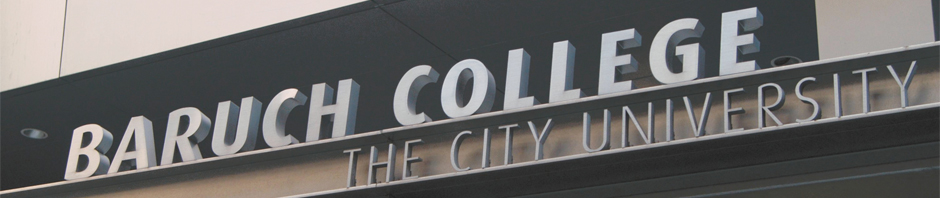-
Recent Posts
Recent Comments
- kc147103 on How people are using Access at work
- kc147103 on How people are using Excel at work
- Olesya Malkiyeva on Excel
- Cat Tran Nguyen (Kate Ng) on Observation of Using Access in Whole Sale Companies
- Julissa Arno on How people use Microsoft Access at work?
Archives
Categories
Meta
Category Archives: Office 2013
How people use Microsoft Access at work?
I have personally never used Microsoft Access at work but I have heard other people talk about the benefits of using this program. They have described it as a lifesaving program. So, I decided to do some research on my own on this program. The results were great. Often in businesses we are bombarded with lots of data. So, what can we do with it? Well, one might say put it on excel we can do that,but Microsoft Excel allows us to not only gather these data but understand them. It can be useful in our everyday lives whether it be organizing phone numbers or guest lists. Microsoft Access allows people to organize their data very effectively. For example,your phone numbers, inventory, guest lists, whatever you’re tracking. This is very useful for businesses, financial advisers, even hotel managers, caterers, office assistants. Practically, everyone. I would love to be able to have an opportunity to work with Microsoft Access and become proficient in it.
By: Fahima A. Salina
Posted in Office 2013, Uncategorized
2 Comments
How People use MS Access at Work ..
Actually I have never use Access at wor, but I can see the advantages of using Access after I have done a quick research for it.
MS Access is especially to be used by big business because it stores large amount of data. And it can relate to multiple worksheets which avoids you to repeat information across multiple worksheets. Also, Access helps you to generate a lot of queries and reports. Lastly, Access can be saved as more then one file extensions, which is a benefit for you.
Li, JingXin
Posted in Office 2013, Uncategorized
Comments Off on How People use MS Access at Work ..
How access is used at work – Kazimieras Buozys
Microsoft access is used in various different ways in the work place. In general, Microsoft access allows for data management that is not available through Microsoft excel. It provides ease of access to information ranging from customer shipping details to accounts payable and beyond. Through Microsoft access many business functions are organized for a more efficient and effective workplace.
Posted in Office 2013, Uncategorized
Comments Off on How access is used at work – Kazimieras Buozys
Access
I have no real need to use Access at all. I used to though. I used to create different worksheets and templates. Now Access is different. And I know that people use it not only for templates, but also keep track of different activities, projects, create interesting presentations. It is convenient for people who have to do a lot of planning and keep all information in one place.
Posted in Office 2013, Uncategorized
Comments Off on Access
How I use Access at work or how some other people are using Access at work
Personally I do not use access a lot in my daily life. But I know that a lot of people use Access at work. Although sometime I might need use it to store friends contact but mostly I use it on homework.
Salesman might use Access to enter products and customer’s information into the computer systems in order to keep track on what product they sale and customers detail. Access have the ability to handle hundreds of information that Excel could not. Marketing managers often use access to analyze hundreds of survey and access could easily sort and filter informations. Although Exel could do the same thing but Excel is not idealy format to solve hundreds of data.
by kwan wai leung
Posted in Office 2013
Comments Off on How I use Access at work or how some other people are using Access at work
How MS Access is used at Work
MS Access is a relational database management system (DBMS). It is useful in the business world. It allows business managers to create databases, even on the web, through a user-friendly interface and without having to deal with lines of code. It can help business managers track inventory, target customer marketing (through the use of contacts), plan events, and more. Access has templates that can help turn requests and recommendations into quotes, invoices and payments. You can use MS Access in conjunction with Excel, Powerpoint or other MS programs to get the most out of the experience.
Posted in Office 2013, Uncategorized
Comments Off on How MS Access is used at Work
How Access is used at work
Funds of hedge funds maintain a personal database through Access. This helps them to store and get information about their clients before important meetings.
Tamjid Chowdhury
Posted in Office 2013, Uncategorized
Comments Off on How Access is used at work
How people use access at work
People use microsoft access at work to do many different things, like they could run calculations to derive the information that they want. Also, they could generate reports on their data and view them in multiple format.
http:// office.microsoft.com
Kevin White
Posted in Office 2013, Uncategorized
Comments Off on How people use access at work
How People are Using MSAccess at work
Microsoft Access is a very effective tool that join together perfectly with the most popular office software in the world MS Office. It also can be integrated with applications such as Excel for charts & graphs, MS Outlook for automated e-mails & mailing lists, MS PowerPoint for presentations and so on.
Most Businesses are using MS Access to perform various data functions, data extraction and more. With this, you can design new queries easily in order to create a custom report.
At work, people are using MS Access to store data for the long run. It is generally easier to alter/add/subtract data in Access once you have the database setup and generate reports on your data and view them in multiple formats.
http://www.workplacelife.com/2006/04/27/access-vs-excel-when-to-use-access/
Nooreen Ramdut
Posted in Office 2013, Uncategorized
Comments Off on How People are Using MSAccess at work
office 2013 new features.
Microsoft 2013 comes with new features that make it more convenient for modern technology. Microsoft 2013 lets users make an account to use with all devices such as iPads and other tablets. Files can be downloaded or received with a new server similar to Apple’s Cloud called Skydrive. By simply creating an account and downloading an app, all your documents will by synced to your devices. With this new feature, Microsoft 2013 is accessible almost everywhere. Also, It is now convenient for writing and editing documents of office programs on touch screens. Microsoft also integrated some social networking elements similar to Facebook. Users will be able to share documents from fellow “friends” or “colleagues.”
HyeongSeok Moon
Posted in Office 2013
Comments Off on office 2013 new features.