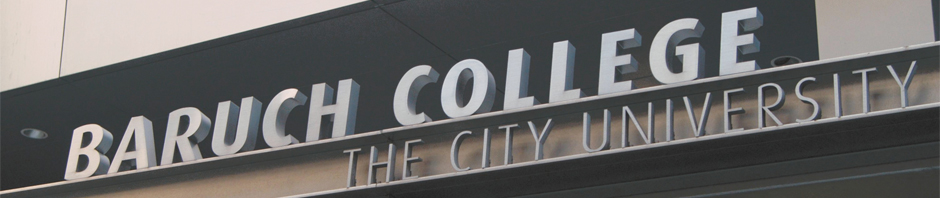-
Recent Posts
Recent Comments
- kc147103 on How people are using Access at work
- kc147103 on How people are using Excel at work
- Olesya Malkiyeva on Excel
- Cat Tran Nguyen (Kate Ng) on Observation of Using Access in Whole Sale Companies
- Julissa Arno on How people use Microsoft Access at work?
Archives
Categories
Meta
Category Archives: Office 2013
New Microsoft Office 2013 Features information
I strongly believe that the Microsoft Office 2013 had changed our life once again, because they did make it more useful and efficient for us. For instance, the improvements on its meeting and presentation function stay connected function and the magic touch function. The magic touch function is the most interesting feature, because it brings us a brand new operating experiences and it’s amazing. According to my research, it will respond as naturally as it does when you use the keyboard and mouse. Imagine that you can read the documents and presentation by swiping your finger.
Secondly, another important improvement is the Meeting and Presentation function which is the new PowerPoint. A fresh presenter view is ready for us and it allows us to view our slides privately.
Xingbei Jin
http://techie-buzz.com/tech-news/microsoft-office-2013-features.html
Posted in Office 2013
Comments Off on New Microsoft Office 2013 Features information
Office 2013
One thing that is different about the new Microsoft Office is that it is specially optimized for tablet and smart phone use. That means the Layout is much simpler and the buttons are touch screen friendly. You can snap pictures straight from your tablet/phone into your document, and change colors, fonts, and sizes with the click of a button. I find this to be an especially important change because it makes working on the go so much more convenient.
-Natalia Varghese
Posted in Office 2013
1 Comment
Microsoft 2013
There are so many interesting thimgs about this new edition of Microsoft. Since everyone was talking about its features, I wanted to see what the reviews on this edition were in different countries. On a recent article in UK, they stated that the pros of this edition were that it “revamped interface, is faster and has online intergration.” This seems really cool because we can all agree one way that programs and products have high demand is by their quality of speed. So, all you speedy junkies, this is for you. However, one con that was stated was that “it most important innovation, the touch will only be of interest to tablet users.” I find this very intruguing because all the new latest products arr becoming touch screen. This can be a problem because no everyone is touch savvy, so what about the people who are not? They dont get to enjoy this edition?One more interesting fact I found was that this edition lets you directly publish from common blogging platforms. Blog users are becoming rapid so this is a sign more people might become attracted to this edition.
The website to this article is :
http://reviews.cnet.co.uk/software-and-web-apps/microsoft-office-2013-review-50008644/
By:Fahima A.Salina
Posted in Office 2013
Comments Off on Microsoft 2013
office 2013
One interesting feature of office 2013 will be able to access temporary copies of the desktop Office applications on any computer, delivered via internet streaming technology.
Under the new program, called Office on Demand, customers will be able to download full-featured temporary versions of the Office applications that run on the local PC, simply by logging into their accounts on the Office 2013 website. When they’re done using them, the applications will in effect disappear. And one more interesting feature of office 2013 will be Customers do not need to enter a serial number to begin using the applications and they do not need administrative rights on their PCs to download and launch them.
Jiten Joshi
Posted in Office 2013
Comments Off on office 2013
Office 2013
Microsoft Word 2013 has a brand new style. It is cleaner and easier on the eyes, and the new templates and design tools can help people put the finishing touch on documents, and users can find new and updated ways to share and work with others.
There are more new functions than the previous version. The first one which is the one I like the most is the New Read Mode. Text will automatically reflow in columns to make it easier to read. Especially for people like me, bad at reading and always mess up where I am up to. The second one is the Object Zoom: Users can insert tables, images, charts and online videos. People can see the details by just have a finger tap or mouse click. When you are done, just another tap or click returns them to their original size. This function is just like you are holding your Iphones or IPads, very convenient. The third one is the Reply Comment function. This is a great function for the communication of team working. People can place comments to other’s text and discuss together. Instead of sending emails, here is the better way for you.
Of course there are more new functions in Microsoft Word 2013, and I’m sure everyone would like it than any other software!
JingXin Li
Posted in Office 2013
1 Comment
Microsoft office 2013
-
Two big themes stand out about office 2013: the metro makeover and an expanded degree of intregation with Microsoft’s window live. Sign into windows live via office, and the “open or create documents” pane that appears upon opening an office app will contain a link to you skydrive accout. The hard part, at least in the preview beta, is signing back out. The office preview only lets you switch live IDs, not sign out completely and use office only in local mode again.-Jeevan Nagarkoti
Posted in Office 2013
1 Comment
My feel about the Microsoft Excel 2013
I searched about the Microsoft Excel 2013, and i found it does have some changes, such as greater data manipulation tools, quick charting, and file sharing capabilities. It should be much more convenient for the users. However, I doubt if I can catch up with the frequency that the Microsoft updates its Microsoft Office. Anyway, I am still glad to see that Microsoft is still making efforts on there products, which would make our works easier.
Name: Zhunji Wen
Posted in Office 2013
Comments Off on My feel about the Microsoft Excel 2013
Micro Soft Office 2013
One of the biggest changes in Microsoft Office 2013 is the way that it will be sold, it will no longer be sold as a disk but as a “streamed subscription service”. This subscription will be linked to the Office 365 platform allowing consumers to access information/Data fluently through multiple devices.
Angel Revell
http://tech-analyser.blogspot.com/2012/07/office-2013-microsofts-latest-addition.html
Posted in Office 2013
Comments Off on Micro Soft Office 2013
Microsoft Office 2013
PowerPoint now has an enhanced presentation mode, allowing users to project their documents onto a screen while viewing their notes and slides on a tablet or PC at the same time. The updated planner and note taking software, “OneNote” includes improved tablet functions such as touch and handwriting recognition, and adds a new radial menu offering easier ways to change font size and characteristics using fingers instead of a mouse and keyboard.
http://www.telegraph.co.uk/technology/microsoft/9404665/Microsoft-Office-2013-revealed.html
Kevin Meltzer
Posted in Office 2013
1 Comment
Office 2013 – Kazimieras Buozys
After doing a quick google search for Microsoft Office 2013 reviews I found this interesting article by Computer World (http://www.computerworld.com/s/article/9229157/Office_2013_beta_review_Microsoft_almost_nails_it?taxonomyId=86&pageNumber=1).
Though a large portion of the article goes over the graphics overhauls I did pay particular attention to the Powerpoint and Excel. The changes to powerpoint are heavily visual though one feature that stood out to me was the ability to bing search for images through PowerPoint in order to find art for your presentations. This should cut down a lot of the time usually put into looking for art related to your presentation. The Excel change that caught my eye is the Quick Analysis tool for spreadsheets. The way it is described in the article it could prove to be a great tool to improve Excel accessibility and efficiency.
Kazimieras Buozys
Posted in Office 2013
1 Comment