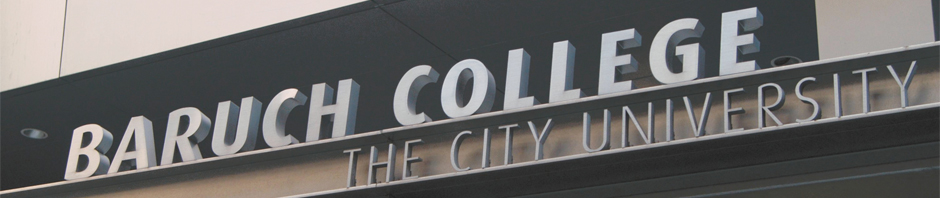-
Recent Posts
Recent Comments
- kc147103 on How people are using Access at work
- kc147103 on How people are using Excel at work
- Olesya Malkiyeva on Excel
- Cat Tran Nguyen (Kate Ng) on Observation of Using Access in Whole Sale Companies
- Julissa Arno on How people use Microsoft Access at work?
Archives
Categories
Meta
Category Archives: Office 2013
Office 2013 – by Michael Noverre
According to an article by Mary Jo Foley in Cnet, the new Microsoft Office 2013 will be able to support third party apps. http://news.cnet.com/8301-10805_3-57489105-75/microsoft-office-2013-goodbye-to-adds-in-bring-on-the-apps/
To this end, Microsoft has offered 80% to the producers of such apps, and only keeping 20% of the revenue themselves. They are definitely taking a cue from Apple and Google and adapting their product to the iphone, tablet market. Too bad they didn’t think of it themselves first :).
Michael Noverre
Posted in Office 2013
Comments Off on Office 2013 – by Michael Noverre
Microsoft Office 2013
With Office 2013, Microsoft has further extended Word from a word processing program into a Desktop Publishing program like QuarkXpress or Pagemaker. The addition of Alignment Guides in 2013 that assist the user in aligning pictures, videos, charts etc. precisely where they are wanted in the text is a great addition. Live Layout adds the ability to drag a photo or object to a new position and have the text automatically adjust to the new position. And the ability to not only export a document as a PDF (which has been available in previous versions) but to be able to open and edit PDF’s directly in Word makes the need for Acrobat non-existant. I have always believed that word processing and desktop publishing programs should merge and am happy to see the additional desktop publishing elements added to this version of Word.
http://www.microsoft.com/office/preview/en/word-2013-preview
Joe Frasca
Posted in Office 2013
Comments Off on Microsoft Office 2013
Office 2013 By Kwan Wai Leung
The new Microsoft office 2013 seems added a lot of quick functions in the office such as touch screen and cloud. When you open word and power point it will show you the recent work you have been working. Microsoft Office is also available in tablets, mobile phone and in lots of other different area.
The more stunningly news about Microsoft Office 2013 is that, it doesn’t support Window XP and Vista. The only way that users are able to use Microsoft office 2013 are to have Window 7 and 8. In the market, Window XP is still holding 40 percent of the user. Window XP is not going to extend their technical support until 2014. Although it is a gamble but as more companies shift to Window 7 and 8. Window XP is going to die out.
By Kwan Wai Leung
http://news.cnet.com/8301-10805_3-57475810-75/xp-and-vista-users-no-office-2013-for-you/
Posted in Office 2013
1 Comment
Office 2013
There are several changes in Office 2013. The biggest general changes (in Windows 8) include a better connection with SkyDrive (Online “cloud” storage) which makes user data more accessible, and the inclusion of touch-screen mode and full-screen mode which makes it easier to use on devices like tablets. The Office programs also present some great updates.
Word now features a reading mode, designed to view documents. It removes menus, repositions text so it is easier to read, and saves your place if you are reading a long document. We can also open PDF documents and edit them in Word, which is really convenient.
Excel now contains recommendation features. We can select a set of data in Excel and click “recommended charts,” and a set of recommendations pop up.
PowerPoint now has an improved Presenter View, which allows the presenter to zoom in on a particular part of a slide, like a graphic or a heading.
The user interface in Outlook is cleaner and simpler, with the removal of the calendar on the right side of the screen. They are still accessible through mini links, but the screen is generally less cluttered, which is great for smaller viewing spaces like on tablets.
OneNote, the note-taking software, is also updated. Notes are now searchable and syncable. We can now embed files (such as pictures or slides), create tables and “ink” (draw using finger, stylus, etc.) directly on notes. This is great news for students and professionals.
rahmina begum
Posted in Office 2013
Comments Off on Office 2013
Office 2013
It seems that this new Microsoft Office software is a huge step up from the old. This is especially true for the tablet versions. New options such as touch screen and cloud coverage will give users more freedom. Other options such as the new quick analysis tools will be very helpful as well!
Posted in Office 2013
Comments Off on Office 2013
New Microsoft Office 2013
The new office 2013 has many great new features that we can all benefit from. Users will be able to access content from touch-screen tablets, mobile phones, PCs and also offline. Also with a cloud based subscription user can receive 60 minutes of Skype world minutes every month.
http://www.thestreet.com/story/11619335/1/whats-new-in-microsofts-office-15.html
Arisleyda Almonte
Posted in Office 2013
Comments Off on New Microsoft Office 2013
New Microsoft Office 2013 Features
I was really impressed after knowing all the new features that have been included on this new innovation from Microsoft Co. The one thing I like the most about Microsoft 2013 is that you will be able to touch everywhere on the screen and zoom in/out the document for pictures or videos you might have attached.
Another important distinction from this product is that will keep you connected to other people, which means that family and friends will be just a bottom away from us. These are just a few of the things this innovative product has to offer to us.
http://gadgets.ndtv.com/laptops/features/top-10-featurs-in-the-new-microsoft-office-244704
Cristina Rosario
Posted in Office 2013
1 Comment
Office 2013
The Samsung RT Tablet is capable of having Office 2013 on it,making it more accessible and portable than ever before, good luck typing 150 words a minute on a tablet though!
http://www.pcmag.com/article2/0,2817,2409243,00.asp
Posted in Office 2013
Comments Off on Office 2013
microsoft 2013
Micrsoft 2013 is touch screen ready and cloud friendly and it adds new twist to microsoft franchise. Excel 2013 give you new quick analysis tool that will automatically suggest the most appropiate types of gragh, pie scatter and so on base on the data. Also, color and symbols can help analyze more quickly and excel new quick tools uses these element to identify and highlight new trend.
Kevin White
Posted in Office 2013
Comments Off on microsoft 2013
New Microsoft Office 2013 Features
One of the new features of Microsoft Office 13 that caught my eye is used in Microsoft word. Endgaget wrote a beautiful review on this here [ http://www.engadget.com/2012/07/16/microsoft-office-15-preview/ ] Previously when utilizing microsoft word the average user could not easily add video to a microsoft word document. For example if you were writing an essay on the importance of something and wanted to cite the information you garnered from a lecture you would have to include the url. Now you can easily include the lecture itself within your document and the reader can just click play. Microsoft has made Office 13 more user friendly with these small improvements and not to mention new icons!
Chris Rodriguez
Posted in Office 2013
1 Comment