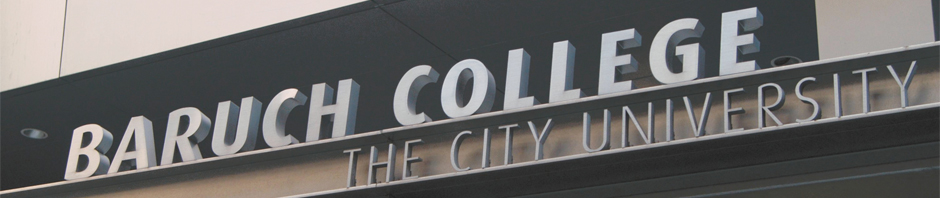-
Recent Posts
Recent Comments
- kc147103 on How people are using Access at work
- kc147103 on How people are using Excel at work
- Olesya Malkiyeva on Excel
- Cat Tran Nguyen (Kate Ng) on Observation of Using Access in Whole Sale Companies
- Julissa Arno on How people use Microsoft Access at work?
Archives
Categories
Meta
Category Archives: Office 2013
A very useful tool the new Microsoft Office will have is the ability to edit PDF’s. Which will be useful in our office as information becomes outdated quickly. Now we wont have to create a whole new letter to update minor information changes.
Jessie Suero
Posted in Office 2013
Comments Off on
Office 2013
www.microsoft.com/office/preview/en/excel-2013-preview
One of the new features of excel 2013 is the ability to post spreadsheets to a social network by simply embedding it on one of the network’s pages. This would probably benefit people since in this day and age, people begin to become more connected through the internet using facebook or twitter.
Ga Ho Lin
Posted in Office 2013
Comments Off on Office 2013
One of the new features of the Microsoft Office 2013 is your office files are tied to you by a Microsoft ID. So files can follow you where ever you go and also allows you to pick up from where you left off on any unfinished document. Sabratini Watson
http//: engadget.com/2012/07/16/microsoft-office-15 preview/
Posted in Office 2013
2 Comments
New feature on Microsoft 2013
Microsoft is jumping ARM-based tablet PC hardware with Windows 8 tablet game with the traditional Intel / AMD-based architecture, and ARM on Windows (WOA). Also, Office2013 has touch mode button of the application, to make the software easier to use touch-screen devices.
Posted in Office 2013
Comments Off on New feature on Microsoft 2013
Excel 2013
I am sorry. I do not have any experience to use or to try Excel 2013. I just copy the preview of Excel from Microsoft site to be familiar with new Excel.
Excel 2013 Preview
Enjoy new ways to explore your data more intuitively. Visualize, analyze, and display results with a single click. And when you’re ready, it’s easy to share your freshly discovered insights.
Discover
Reveal the insights hidden in your data. Easily extract what you need from imported information with Flash Fill, and perform complex analyses quickly with Recommended Pivot Table.
Recommended Pivot Table Excel summarizes your data with previews of various pivot-table options, letting you select the option that tells your story best.
Flash Fill Here’s the easy way to reformat and rearrange your data. Excel learns and recognizes your pattern and auto-completes the remaining data, with no formulas or macros required.
Visualize
New analysis tools help make it easy to visualize data with a click of the mouse.
Recommended Charts Let Excel recommend the charts that best illustrate your data’s patterns. Quickly preview your chart and graph options, and then pick the option that works best.
Quick Analysis Discover a variety of ways to represent your data visually. When you like what you see, apply formatting, sparklines, charts, and tables with a single click.
Chart Formatting Control Fine-tune your charts quickly and easily. Change the title, layout, and other chart elements—all from a new and more interactive interface.
Share
It’s easy to work together or share with others. Send a link to co-workers, post the link to a social network, or present online.
Simplified Sharing Your workbooks are saved online to SkyDrive or SharePoint by default.* Send everyone a link to the same file, along with their viewing and editing permissions, and be assured that everyone sees the latest version.
Post to Social Network Share selected portions of your spreadsheets on the web by simply embedding them on your social network pages.
Present Online Share your workbooks and collaborate with others via a Lync conversation or meeting. You can also allow others to take control of your workbook.
I think if application has a lot of features that means more difficult to use. But will see.
Zhanna Rosseychuk
Posted in Office 2013
4 Comments
Office ’13
One feature of Office ’13 is you can swipe your finger across the screen or pinch and zoom to read documents and presentations.
http://gadgets.ndtv.com/laptops/features/top-10-featurs-in-the-new-microsoft-office-244704
Nooreen R.
Posted in Office 2013
Comments Off on Office ’13
MS2013
The new office 2013 allows new features in Word, such as converting it into pdf format. 🙂
Posted in Office 2013
Comments Off on MS2013
Office 2013
Finally the Office 2013 is coming up in October, 2012 and many new features will be accessible for all the users. Here below find information about the new features of Office 2013 , so we can all start getting familiar with it.
After much excitement, Microsoft has announced Office 2013 and that the new platform will bring the Metro design language to the popular productivity suite. Microsoft made the announcement today in San Francisco and is also announcing that the Office 2013 preview is available for download.
As you would imagine, the update brings sweeping enhancements across the board for the new platform as it has been nearly three years since Microsoft last pushed out a major release in 2010. Following in the path of the previous releases, Office 2013 is right on time with the two previous platforms launching in 2007 and 2010.
Office at Its Best on Windows 8Touch everywhere. Office responds to touch as naturally as it does to keyboard and mouse. Swipe your finger across the screen or pinch and zoom to read your documents and presentations. Author new content and access features with the touch of a finger.
Inking. Use a stylus to create content, take notes and access features. Handwrite email responses and convert them automatically to text. Use your stylus as a laser pointer when presenting. Color your content and erase your mistakes with ease.
New Windows 8 applications. OneNote and Lync represent the first new Windows 8 style applications for Office. These applications are designed to deliver touch-first experiences on a tablet. A new radial menu in OneNote makes it easy to access features with your finger.
Included in Windows RT. Office Home and Student 2013 RT, which contains new versions of Word, Excel, PowerPoint and OneNote applications, will be included on ARM-based Windows 8 devices, including Microsoft Surface.
Office Is in the CloudSkyDrive. Office saves documents to SkyDrive by default, so your content is always available across your tablet, PC and phone. Your documents are also available offline and sync when you reconnect.Roaming. Once signed in to Office, your personalized settings, including your most recently used files, templates and even your custom dictionary, roam with you across virtually all of your devices. Office even remembers where you last left off and brings you right back to that spot in a single click.Office on Demand. With a subscription, you can access Office even when you are away from your PC by streaming full-featured applications to an Internet-connected Windows-based PC.New subscription services. The new Office is available as a cloud-based subscription service. As subscribers, consumers automatically get future upgrades in addition to exciting cloud services including Skype world minutes and extra SkyDrive storage. Subscribers receive multiple installs for everyone in the family and across their devices.Office Is SocialYammer. Yammer delivers a secure, private social network for businesses. You can sign up for free and begin using social networking instantly. Yammer offers integration with SharePoint and Microsoft Dynamics.Stay connected. Follow people, teams, documents and sites in SharePoint. View and embed pictures, videos and Office content in your activity feeds to stay current and update your colleagues.People Card. Have an integrated view of your contacts everywhere in Office. The People Card includes presence information complete with pictures, status updates, contact information and activity feeds from Facebook and LinkedIn accounts.Skype. The new Office comes with Skype. When you subscribe, you get 60 minutes of Skype world minutes every month. Integrate Skype contacts into Lync and call or instant message anyone on Skype.Office Unlocks New ScenariosDigital note-taking. Keep your notes handy in the cloud and across multiple devices with OneNote. Use what feels most natural to you — take notes with touch, pen or keyboard, or use them together and switch easily back and forth.Reading and markup. The Read Mode in Word provides a modern and easy-to-navigate reading experience that automatically adjusts for large and small screens. Zoom in and out of content, stream videos within documents, view revision marks and use touch to turn pages.Meetings. PowerPoint features a new Presenter View that privately shows your current and upcoming slides, presentation time, and speaker notes in a single glance. While presenting, you can zoom, mark up and navigate your slides with touch and stylus. Lync includes multiparty HD video with presentations, shared OneNote notebooks and a virtual whiteboard for collaborative brainstorming.
Posted in Office 2013
Comments Off on Office 2013
Office
Office 2013 main new feature will be optimal support for touch screens.
Windows 7, which will come out on October 26 will support both tablets and pc’s. The new Office will have the ability to work with conventional mouse and keyboard, but at the same time will have an interface that will be ‘touch-screen friendly’
Posted in Office 2013
Comments Off on Office
Office 2013
A lot of people who reviewed new Office 2013 are saying that it doesn’t have any big differences from the previous one, but of course there are some new features in it such as a tool for filtering data in a timeline, the ability to convert Roman numerals to Hindu-Arabic numerals, and the integration of advanced trigonometric functions.
Reference: http://en.wikipedia.org/wiki/Microsoft_Office_2013
Irina Shulgina
Posted in Office 2013
5 Comments