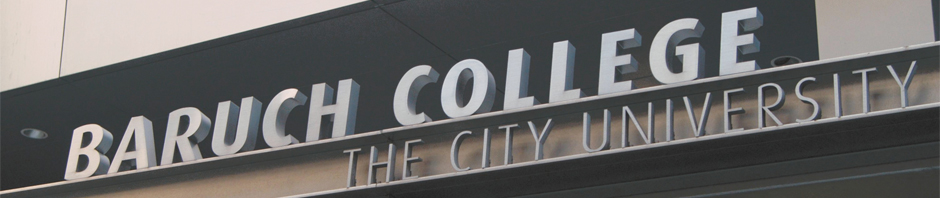The country I was born in and grow up with is one of the highly populated country in this world. The rich people have been living a life like western world. But, the middle class and poor are the one struggling to survive. However; in this fast moving digital world, people from all classes are moving forward with technology more or less.
Cellphone is one of the technology not only changed how people used to think about technology but it did change the way of living. For an example : when I was little, I saw my family had to pay 100 taka per minute to talk to my sister living in the United State. Now, my parent can talk to me over Skype or viber for no cost. Isn’t it amazing? Cellphone revolution in my country is one of the thing that connected the people living in rural are to be informed not only with the rest of the country but rest of the world. For example: presidential election in the United State not only a subject to the United State but the whole world. Before it used to take a lot of time to be informed about the other side of the world, but now it takes few second. Like, my cousin served sweet to the whole village the next minute he knew that Obama won.
Computer and laptops are also being used in my country but not as cellphone. 27% of the population has one computer or laptop. But, the unavailability of internet and it’s being expensive are the two barriers not letting computer or laptop to move fast as cellphone. However, all higher educational institutions are trying to keep technology updated with rest of the world to maintain the standards of education. Offices, shopping mall, hospitals are also using technology for providing better services.