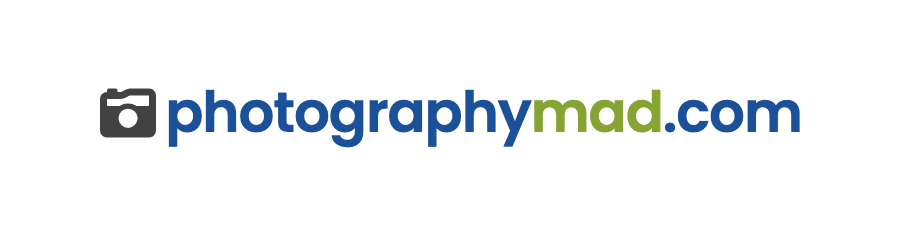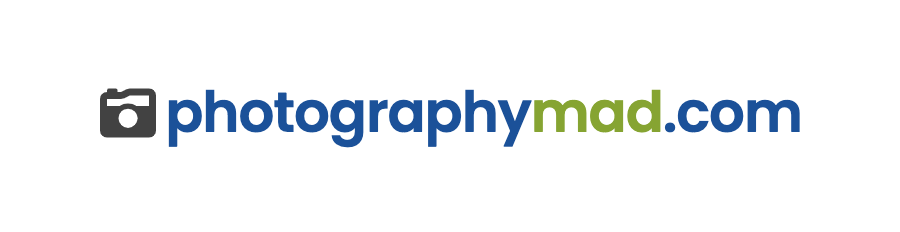For your projects, you’re going to want to have two video elements ready when you begin editing: your interviews and your B-roll. Interviews will consist of your basic “talking head” shots. B-roll is everything else that illustrates your story and provides context and color. You’ll edit it over sections of the interview, so that you’re hearing the person talk but you’re seeing footage that fleshes out what they’re saying.
Interviews

– Frame your shot like you would a still photo, with the person you’re interviewing on the thirds. Make sure there is sufficient light on their face.
-Make sure you have good audio. Interviews are unusable if you can’t hear what the person is saying. If you’re not using one of the school’s cameras with a clip-on microphone, considering having the person hold your phone or audio recorder just out of the shot for backup.
B-Roll
Think about this like you would a photo slideshow. You want a variety of shots: close-up, details, medium and wide. Movement is visually interesting. So are shots of people in action.
Mainly, focus on getting shots that tell the story. It helps to shoot your interview first so you have a sort of shopping list of B-roll. Did the person talk about a new skating rink? Then get an external shot of the building, then a wide shot of the ice, then closeups of people’s feet as they skate.
B-Roll Examples from Jeanious on Vimeo.