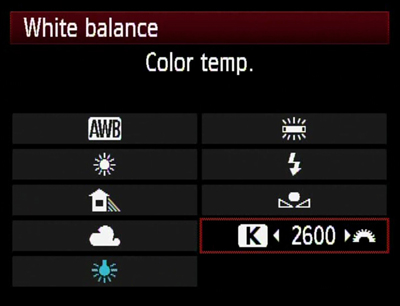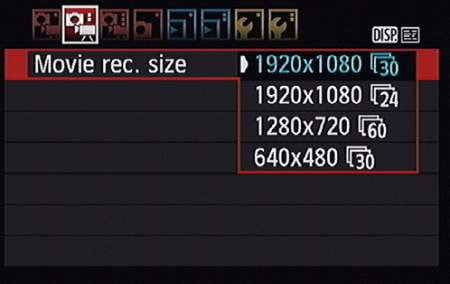Workshop: Using the cameras
THE BASICS
How to turn the camera on
How to attach a lens
Where to put your card and battery
Formatting card
Toggle button over to red video camera icon
Set to Manual
Movie rec. size: Most often in video journalism, you’re going to select 1920×1080 at 30 fps with IPB compression.
You’ll select 60 fps if you’re shooting footage you intend to use in slow-mo.
Frame rate: 29.97 frames per second vs. 23.976 fps (realism vs. dreamy) and 30 vs. 60 fps (larger files and barely perceptible difference, it’s what you’ll use for shooting in slow-mo).
ALL-1 vs. IPB compression: Use All-I for short clips that need tight editing; IPB compression is good when long continuous recording is necessary but tight frame by frame editing is not required in post, and it is better if you’re concerned about running out of space on your card.
Video System: NTSC (most commonly used in North and South America; PAL tends to be the standard elsewhere)
Record button
Moveable LCD screen
FOCUS
It is really easy to shoot video that is OUT OF FOCUS with these cameras. If your stuff isn’t in focus, you just wasted a lot of people’s time. So pay attention to focus at all times.
- Use the focus ring on the lens to shift focus (turn ring with your elbow down, not sticking out sideways)
- Zoom in all the way on your subject and focus, then zoom back out to your desired framing; the subject will stay in sharp focus
SHAKY SHOTS
Because the sensor on these cameras is so large and sensitive, any little movement you make will cause camera shake. These cameras are basically impossible to handhold. Some camera lenses have image stabilization technology, but it makes a low-lowel, constant mechanical grinding sound that is audible on your camera, so unless you are recording audio separately and syncing later, TURN OFF THE IMAGE STABILIZATION (IS) FEATURE ON YOUR LENS. You should be using something else to stabilize the image anyway.
- Use a tripod
- Or use a monopod
- Or use a shoulder mount
- Set the camera down on a flat surface (the ground, a table, a stack of books, etc.)
- If you are in a breaking news situation and must handhold (not recommended) or you are on top of a ladder or in some extreme circumstance, you can turn your body into a makeshift tripod by using both your arms and your face—if the camera is connecting with three points, it is always steadier.
IN-CLASS ASSIGNMENT: 10-shot sequence that tells a story
This will be similar to the 5-shot sequence you all learned in your previous multimedia class, but you have a bit more room to be creative. Feel free to start with a 5-shot sequence, or incorporate some of those shots throughout; remember that the purpose of a sequence is to orient the viewer as to where we are, what we’re seeing, what is happening, and how it’s happening. Use your ten shots to tell a story.
In terms of sound, it can be your choice: This can be a silent film, or you can use natural sounds, or you can choose a piece of music to accompany the action.
You’ll do this in groups of two or three people. If you aren’t able to finish editing and uploading the video this class, we will finish it at the beginning of next class and then screen them together.
Don’t forget to set up your shot before you hit record. Record a steady shot for at least ten seconds before you stop recording.
A couple of examples from previous classes:
Here are some resources where you can find free music/sounds:
https://freesound.org
http://soundbible.com
https://www.audioblocks.com
http://freemusicarchive.org
https://www.youtube.com/audiolibrary/music
http://dig.ccmixter.org
Call me if you run into any trouble:
7743190491
Reminder: Pitch for video #1, a visual poem, due on Monday Feb. 11, when we will workshop all your ideas as a class. Post it here on the class blog. The pitch should include what you plan to shoot, how you’re going to get access (if relevant), and how you plan to structure and edit it. What can we expect the visuals to look like? What sounds and music can we expect to hear? Do you have the rights to the music? What is the visual poem trying to do, exactly? Do you want it to tell a story? Convey a feeling?
You have the option of teaming up with a partner on this first major project for the shoot; however, everyone will need to submit an edited piece separately.