Month: February 2017
10 Shot Sequence
Sequence – Suswana
Class Agenda – Feb. 8
Announcements
New Baruch Journalism Students and Alumni Facebook group
Dean Romero has requested a couple of volunteer videographers:
“On March 7th, we will doing the Art–A–Thon, a day-long of artistic activities throughout the campus. One of those activities will be a flashmob at noon. I will be conducting a group of musicians, singers, and dancers who will be interpreting a piece written by my father. We will be videotaping that particular event but in order to make a good quality video we will need at least two other cameras videotaping it so Stevie can do a meaningful editing. What I am asking from you is if you can get two or more students who could videotape the event from different angles from our own videographer like, for example, shots of people showing surprise, etc. The whole piece is no more than four minutes long.”
Edit videos and upload to your Vimeo accounts
Assignment
Pitches for your visual poem are due next week (Wednesday, since we don’t have class on Monday). No interviews required, but think in terms of ambient sound, snatches of conversation, natural sounds, music heard on the street, or even original music. The main elements we’re looking for here are strong composition, good command of camera settings, creativity and clarity of storytelling, editing for pacing and rhythm. This isn’t a hard news feature, but it isn’t fiction either. Journalistic ethics and guidelines still apply.
Pitch requirements: Post your pitch on the class blog. Show me that you not only have an interesting, strongly visual idea, but that you have the access and ability to execute it. Be able to articulate a vision for the video, which will be 2-3 minutes long. We will workshop the pitch ideas as a class on Wednesday.
Making videos with a DSLR camera
Here’s a very cool thing: not that long ago, you would have needed an insane amount of money and a camera crew to make the kind of cinematic video you can now make as a one-man/woman-band with equipment you don’t need to sell a kidney to afford.
We will learn about visuals first, then audio in a later class.*
*THEY ARE BOTH EQUALLY IMPORTANT. A video with grainy visuals and good audio is still watchable; a gorgeously shot video with audio that you cannot for the life of you understand is not.
THE BASICS
How to turn the camera on
How to attach a lens
Where to put your card and battery
Formatting card
Frame rate: 29.97 frames per second vs. 23.976 fps (realism vs. dreamy) vs. 60 fps (larger files and barely perceptible difference, good for slow-mo)
HD
Record button
Moveable LCD screen
ALL-1 vs. IPB compression: Use All-I for short clips that need tight editing; IPB compression is good when long continuous recording is necessary but tight frame by frame editing is not required in post.
SETTINGS
White Balance
You can always use auto white balance on the fly or if you’re uncertain as to the light temperature. The problem with AWB though is that it changes when light changes, even a little bit. So if you’re shooting a person talking and they lean forward, the colors in your shot could potentially take on a different tint.
- White balance will only appear in the menu as an option if you’re not shooting in Auto
- There are little pictures in the camera to help you with white balance
- The picture of the light bulb is TUNGSTEN LIGHT. Tungsten light is most indoor light (except for FLUORESCENT LIGHT, which has its own setting)—lamps, non-fluorescent overhead light, most stage lights, etc. Tungsten light is ORANGE. So when you tell your camera you are shooting in this orange Tungsten light, it corrects for it by adding what is at the opposite end of the color wheel (blue)
- The picture of the sun is for outdoor light, or KELVIN LIGHT. Kelvin light is BLUE, so the camera corrects for it by adding orange. There are also pictures for different gradations of light (i.e. shade, cloudy)
- You can also set your white balance by snapping a picture of a white card or piece of paper and telling your camera that is what white is. Make sure the paper is exactly where your camera is aimed (i.e. in front of the person’s face and not in their lap) because light can change drastically in just a few inches.
- You can also MANUALLY set your white balance in numbers based on the KELVIN SCALE. This is very useful for two-camera shoots where you want the colors of both cameras to match.
EXPOSURE
When you are controlling for exposure, that means you’re telling the camera how much light to let in.
When using a DSLR, there are THREE WAYS to tell the camera how much light to let in
- Shutter speed
- ISO
- Aperture (F-stop)
SHUTTER SPEED
- For still photos, the shutter speed is important because it tells the camera in what way you want it to freeze motion (do you want a bike whizzing by to be a blur in the photo or do you want it to be completely frozen so you can see ever detail?) Since we are shooting moving images, we don’t have to worry about this. So for video, as a rule of thumb, you want your shutter speed to be double the number of frames per second you are recording. Since we shoot in 30 frames per second, WE SET OUR SHUTTER SPEED AT 60.
- We shoot with our shutter speed at 60 probably 99% of the time. However, to let more light in in a low-light situation, you can get away with setting your shutter speed at 30. DON’T SET IT LOWER THAN 30 BECAUSE IT WILL MAKE YOUR IMAGE STUTTER.
- If it’s really bright out or you’re shooting a performance with hot stage lights and you want to let in less light, you can, however, set your shutter speed higher than 60 (In multiples of 30—so you can set it at 90, 120, etc.)
ISO
ISO tells your camera sensor how much light to let in
- THE HIGHER YOUR ISO NUMBER, THE MORE LIGHT YOU ARE LETTING IN
- Remember, with DSLRs it is always a give and take, push and pull relationship with letting in light and image quality. So the higher your ISO number, the grainier your image.
- In general, if you are outside you’re using a lower ISO (like 100 – 320) since outdoor light is brighter, and inside you’re using a higher number (like 800 – 1600) since indoor light is weaker.
- Generally if you use an ISO 2000 or higher you start to see grain on these cameras (although that doesn’t mean you should never do it.)
APERTURE (F-STOP)
- F-stop tells your lens how much light to let in
- THE LOWER YOUR F-STOP NUMBER, THE MORE LIGHT YOU ARE LETTING IN
- The other important thing your f-stop controls is your DEPTH OF FIELD
- DEPTH OF FIELD: the distance between the nearest and the farthest objects in a shot that appear in focus.
- The LOWER your f-stop number, the SHALLOWER your depth of field.
- The HIGHER your f-stop, the DEEPER your depth of field (i.e. more is in focus)
- Even though a shallow depth of field looks really cool and cinematic, you have to ask yourself if it is serving the story well. There are absolutely storytelling reasons you would want everything in the shot in focus and other storytelling reasons you would want only a small portion of the shot in focus.
- MAINTAINING FOCUS WHEN SHOOTING WITH A SHALLOW DEPTH OF FIELD IS WHAT TRIPS A LOT OF PEOPLE UP. At f/2.8, for example, your subject’s eyes might be in focus, but the tip of her nose is not. If she moves forward even half an inch, her eyes are no longer in focus. So you have to be on your toes at all times shifting the focus ring to maintain focus on her when she leans in to tell you that juicy secret, or your moment is lost.
The relationship between the ISO and the f-stop is what you’re always negotiating when deciding what to shoot.
The LCD screens on our cameras skew a little dark, so it is easy to OVEREXPOSE (let too much light in so your shot is blown out—similar to blowing out your audio because your mic levels are up to high, or “too hot.) Correct this by:
- Looking at the histogram by pressing info twice to see if you are over exposed
- Using a viewfinder to see our image how it will actually look
What overexposure looks like
FOCUS
It is really easy to shoot video that is OUT OF FOCUS with these cameras. If your stuff isn’t in focus, you just wasted a lot of people’s time. So pay attention to focus at all times.
- Use the focus ring on the lens to shift focus (turn ring with your elbow down, not sticking out sideways)
- Zoom in all the way on your subject and focus, then zoom back out to your desired framing; the subject will stay in sharp focus
SHAKY SHOTS
Because the sensor on these cameras is so large and sensitive, any little movement you make will cause camera shake. These cameras are basically impossible to handhold. Some camera lenses have image stabilization technology, but it makes a low-lowel, constant mechanical grinding sound that is audible on your camera, so unless you are recording audio separately and syncing later, TURN OFF THE IMAGE STABILIZATION (IS) FEATURE ON YOUR LENS.
- Use a tripod
- Use a monopod
- Use a shoulder mount
- Set the camera down on a flat surface (the ground, a table, a stack of books, etc.)
- If you are in a breaking news situation and must handhold (not recommended) or you are on top of a ladder or in some extreme circumstance, turn your body into a tripod by using both your arms and your face—if the camera is connecting with three points, it is always steadier.
IN-CLASS ASSIGNMENT: 10-shot sequence
This will be similar to the 5-shot sequence you all learned in your previous multimedia class, but you have a bit more room to be creative. Feel free to start with a 5-shot sequence, or incorporate some of those shots throughout; remember that the purpose of a sequence is to orient the viewer as to where we are, what we’re seeing, what is happening, and how it’s happening. Use your ten shots to tell a story.
Don’t forget to set up your shot before you hit record. Record a steady shot for at least ten seconds before you stop recording.
Take a look! (visual storytelling)
Hey class, this was something I found scrolling through Facebook, thought you would enjoy!
“A man writes off his ex-lover by manifesting a ‘river’ of female dancers to act as an extension of his indifference toward her.”
Visual Storytelling – Michelle Nys
Hi All,
I have been embedding my video from YouTube into the text portion and for whatever reason, it doesn’t want to save…
Apologies for the inconvenience, but here is my video!
Glenn Manacker’s Video
Class Agenda – Wednesday Feb. 1
Composition 101
When you think about framing your shots, you’ll be using rules of composition that are very similar to what you would do in still photography. The obvious difference is that with video, there’s the additional element of movement.
Here are some basic rules and guidelines of composition to keep in mind as you start developing your eye:
1. The Rule of Thirds.
If you pay attention to only one element of composition, the rule of thirds should be it. If you start shooting with this “rule” in mind, your images will look a lot better immediately.
The general idea is to imagine breaking an image down into thirds, both horizontally and vertically. If you place the main points of interest in your photo where the lines intersect, or along the lines themselves, your image will be far more visually interesting than if you just put the subject smack in the middle. Studies have shown that composing images this way draws the human eye far more effectively.



Typically, this is how you will frame your talking head interviews: with the subject on one of the thirds, looking slightly into frame.

Traditional broadcast video usually has a slightly wider view of the subject, as it’s meant to be viewed on a larger screen. But with the shift toward web and mobile video, more close-up interview shots are common.
2. Use color.
It helps to know what combinations of color to look for if you want your images to really pop.

You probably recognize this photo. Known as Afghan Girl, it is one of National Geographic’s most iconic images and was taken by color master Steve McCurry. One of the reasons this relatively simple picture is so stunning and so well-known is the colors: red and green, which fall on opposite sides of the color wheel.
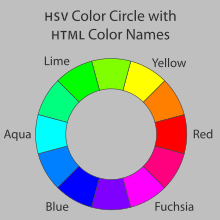
Opposite colors, paired together, can make each other look more vibrant. Notice how the green of the girl’s eyes is picked up by the wall behind her and set off by the rusty red of her scarf.
Images with variations on the same color, known as monochromatic images, can also be quite striking:



3. Photo: Capture the decisive moment. Video: Capture the action.
“The decisive moment” is a term that was coined by renowned photographer Henri Cartier-Bresson. It refers to that fleeting instant that photographers love to capture: When someone leans in for a kiss, when a soccer player connects with with the ball, or when a protester throws a rock. If you aren’t ready with your finger on the shutter, you’ll miss the moment. If Bresson had taken this photo a split second earlier or later, it would have been a very ordinary photo of a man walking through a puddle.

Another decisive moment, this one also by “Afghan Girl” photographer Steve McCurry.

The decisive moment doesn’t always have to be dramatic. Sometimes just showing people doing a task is all you need.

With video, you have a couple of options for how to capture these moments. You can frame a static shot, anticipating that the motion will pass through it, or you can follow the action with what’s known as a tracking shot.
4. Leading lines.
Leading lines are lines that move the eye from one part of the image to another part, or sometimes out of the image. They add a sense of drama and perspective, so it’s always good to be on the lookout for roads, bridges, fences, shorelines and the like.


5. Symmetry and patterns.
Symmetry and patterns exist everywhere, both in nature and man-made sights. Looking for repetitions and symmetries, while staying alert to things that then break those very patterns (especially on the thirds!) is a sure way to make an arresting shot.


6. Layers.
Another great way to make sure your images are visually interesting is to keep an eye out for what’s happening up close, in the middle distance, and far away. Think in layers. If you can frame your shots so that interesting things are happening in the background as well as at your focal point five feet away, you’re onto something.
Layers will be one of your greatest tools as a photojournalist, because layers add context. They tell a story.


This is a famous photograph by South African photojournalist Kevin Carter. He won a Pulitzer Prize for this image, which showed the effects of the 1993 famine in Sudan.

With video, you’ll have to ability to shift focus between layers in what’s known as a pull-focus shot. With these shots, you’re playing with depth of field. With the DSLR cameras you’ll be using this semester, you will need to do this manually.
7. Get close. Then, get even closer.
Photographer Robert Capa famously said, “If your pictures aren’t good enough, you’re not close enough.” Proximity with your subjects makes for more powerful and intimate photos. Don’t be afraid to get right in someone’s face with your camera. It may feel intrusive and strange at first, but a huge part of being a reporter is engaging with people and making them feel comfortable.

8. Think in sequences.
Five-shot sequences are a fundamental storytelling skill everyone will use (at least variations of them) frequently. The purpose of a sequence is to visually orient the viewer as to what’s happening, who’s doing it, where we are, etc. so that they can follow the story easily.
Discussion:
Together, we’ll look at the videos everyone selected, analyzing them for composition and sequences. How effective are they?
NEXT CLASS: DSLR tutorial and workshop.


