Step One: Open up your current internet application, I am using Google Chrome
![]()
Step Two: Go to mozilla.org, you should be shown this screen:
Step Three: Click on the button
It should begin downloading, once done click on the .exe, shown here:
Step Four: A security warning might pop up:
Click Run
In the Setup Wizard press Next >, the circle by Standard, Next>, Upgrade.
Step Five:
Press Finish.
Your done! Congratulations!
You’re one step ahead in the technology game.
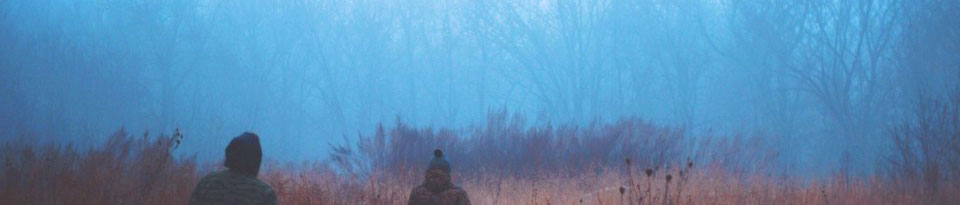


1 comments
And why would I want to install Firefox over, say, Chrome or Safari? What’s in it for the user?