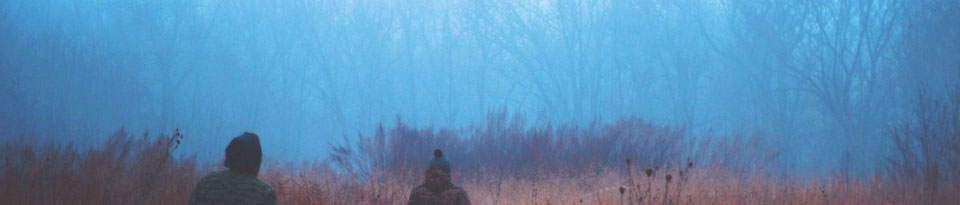11/18/2013 Use and get familiar with different kinds of 3d design software
Throughout the process of learning 3D design, I have noticed the enormous amount of design software out there. Some of these software are open source ones, which are great way for beginners to start with. The fact that open source tools are free does not mean that they less capable than others. In fact they are well developed tools and good enough to get the job done. On the other hand, I have learned that, it is always useful to import your design into different programs to find out the defects and overcome them. Different software have different tools and thus give the user different experiences and different views. On my journey in the world of design tools I have watched tutorials about few of the available software. Maybe I have learned some of the differences but I also found that each one of them has its unique capabilities beside the basic common functions. The links below has a list of many design tools, it also shows the different platforms they are compatible with, the main features and the supported file extensions to import and export.
http://en.wikipedia.org/wiki/Comparison_of_3D_computer_graphics_software
Inivis game designing tool
3D max
Auto Desk