Month: January 2020
Class Agenda: Thursday, Jan. 30
Upcoming Dates
Assignment: Pitch for video #1, a visual poem, due on Tuesday Feb. 11, when we will workshop all your ideas as a class.
Post your pitch here on the class blog. It should include what you plan to shoot, how you’re going to get access (if relevant), and how you plan to structure and edit it. What can we expect the visuals to look like? What sounds and music can we expect to hear? Do you have the rights to the music? What is the visual poem trying to do, exactly? Do you want it to tell a story? Convey a feeling?
Next week in class, we will practice using the cameras and shooting and editing a short video.
Discussion
We’ll screen the videos you posted for your homework assignments and talk about them together: What you found inspiring about them, what worked or what didn’t, what we can surmise about the filmmaker’s process.
And a couple of refreshers before we get our hands on the cameras next week: DSLR camera settings and how we apply these settings to video.
SETTINGS
White Balance
You can always use auto white balance on the fly or if you’re uncertain as to the light temperature. The problem with AWB though is that it can change when light changes, even a little bit. So if you’re shooting a person talking and they lean forward, the colors in your shot could potentially take on a different tint.
- White balance will only appear in the menu as an option if you’re not shooting in Auto.
- There are little pictures in the camera to help you with white balance.
- The picture of the light bulb is TUNGSTEN LIGHT. Tungsten light is most indoor light (except for FLUORESCENT LIGHT, which has its own setting)—lamps, non-fluorescent overhead light, most stage lights, etc. Tungsten light is ORANGE. So when you tell your camera you are shooting in this orange Tungsten light, it corrects for it by adding what is at the opposite end of the color wheel (blue).
- The picture of the sun is for outdoor light, or KELVIN LIGHT. Kelvin light is BLUE, so the camera corrects for it by adding orange. There are also pictures for different gradations of light (i.e. shade, cloudy).

- You can also MANUALLY set your white balance in numbers based on the KELVIN SCALE. This is very useful for two-camera shoots where you want the light temp of both cameras to match.
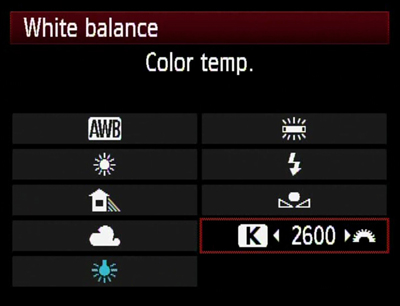
EXPOSURE
When you are controlling for exposure, that means you’re telling the camera how much light to let in.
When using a DSLR, there are THREE WAYS to tell the camera how much light to let in
- Shutter speed
- ISO
- Aperture (F-stop)
SHUTTER SPEED
- For still photos, the shutter speed is important because it tells the camera in what way you want it to freeze motion (do you want a bike whizzing by to be a blur in the photo or do you want it to be completely frozen so you can see every detail?) Since we are shooting moving images, we don’t have to worry about this. For video, as a rule of thumb, you want your shutter speed to be double the number of frames per second you are recording. Since with these cameras, we’ll be shooting in 30 frames per second, WE SET OUR SHUTTER SPEED AT 1/60.
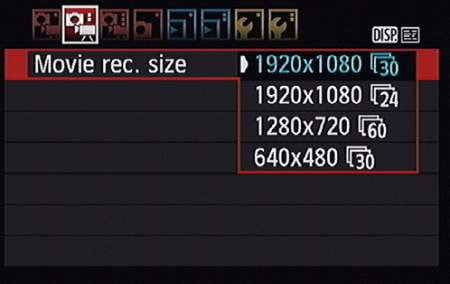
- We shoot with our shutter speed at 1/60 probably 99% of the time. However, to let more light in in a low-light situation, you can get away with setting your shutter speed at 1/30. DON’T SET IT LOWER THAN 30 BECAUSE IT WILL MAKE YOUR IMAGE STUTTER.
- If it’s really bright out or you’re shooting a performance with hot stage lights and you want to let in less light, you can, however, set your shutter speed higher than 60 (in multiples of 30—so you can set it at 90, 120, etc.)
ISO
ISO tells your camera sensor how much light to let in.
- THE HIGHER YOUR ISO NUMBER, THE MORE LIGHT YOU ARE LETTING IN.
- Remember, with DSLRs it is always a give and take, push and pull relationship with letting in light and image quality. So the higher your ISO number, the grainier your image.
- In general, if you are outside you’re using a lower ISO (like 100 – 320) since outdoor light is brighter, and inside you’re using a higher number (like 800 – 1600) since indoor light is weaker.
- Generally if you use an ISO 2000 or higher you start to see grain on these cameras (although that doesn’t mean you should never do it.)
APERTURE (F-STOP)
- F-stop tells your lens how much light to let in
- THE LOWER YOUR F-STOP NUMBER, THE MORE LIGHT YOU ARE LETTING IN
- The other important thing your f-stop controls is your DEPTH OF FIELD
- DEPTH OF FIELD: the distance between the nearest and the farthest objects in a shot that appear in focus.
- The LOWER your f-stop number, the SHALLOWER your depth of field.
- The HIGHER your f-stop, the DEEPER your depth of field (i.e. more is in focus)
- Even though a shallow depth of field looks really cool and cinematic, you have to ask yourself if it is serving the story well. There are absolutely storytelling reasons you would want everything in the shot in focus and other storytelling reasons you would want only a small portion of the shot in focus.
- MAINTAINING FOCUS WHEN SHOOTING WITH A SHALLOW DEPTH OF FIELD IS WHAT TRIPS A LOT OF PEOPLE UP. At f/2.8, for example, your subject’s eyes might be in focus, but the tip of her nose is not. If she moves forward even half an inch, her eyes are no longer in focus. So you have to be on your toes at all times shifting the focus ring to maintain focus on her when she leans in to tell you that juicy secret, or your moment is lost.
The relationship between the ISO and the f-stop is what you’re always negotiating when deciding what to shoot.
The LCD screens on our cameras skew a little dark, so it is easy to OVEREXPOSE (let too much light in so your shot is blown out—similar to blowing out your audio because your mic levels are up to high, or “too hot.)
What overexposure looks like.
Announcements
If you’re interested, please come out to the first Dollars and Sense meeting of the semester next Thursday at 1pm.
Consider joining the Baruch Journalism Students and Alumni Facebook group for job and internship postings and networking with alumni.
Storytelling Video
Vimeo Account https://vimeo.com/user108038079
Video https://vimeo.com/360153491
Storytelling Video (2)
https://www.nytimes.com/video/times-documentaries
Visual Storytelling (Shahram Rahman)
This is a story of a man telling an emotional story that affected his life greatly. In this story-telling video, I really enjoyed the angles of the camera on his face because it really captures all the emotions that the man feels in telling his story. I also liked the story itself, because in the long run, it teaches an important lesson about how giving to the community is a far more important objective to one’s goal in life rather than chasing after fame and money.
Inspiring Storytelling Post
Video Storytelling
Storytelling Assignment
Favorite Vimeo Video
This video describes all of NYC in 2 short minutes, making it my favorite video on Vimeo. The appealing visuals and use of storytelling by interviewees made this video extremely special. A place as unique as NYC was recognized through unique people. The creative efforts by the team who made this video was logical and concise — the team went around asking New Yorkers to sum up their favorite thing about New York in three words, and viewers can clearly see that each person liked something completely different. To add a poetic summation to the video, the team decided to end the video with three words that sum up what NYC has to offer — something for everyone.
Claire Ng: Inspiring Video
In this short film titled “Locker Room,” I really enjoyed the use of angles. The director utilized angles in a way that the viewer is able to see up-close shots to escalate the emotion in the scenes. I also appreciated the use of colors in certain scenes, mainly the scene in which the girl is in her room contemplating her own insecurities as well as her worry about what to do regarding the situation with the boys on the rugby team. There were some scenes, particularly the scene in the boy’s bedroom that really captured the tense aura surrounding the characters by having silence and a still shot.


