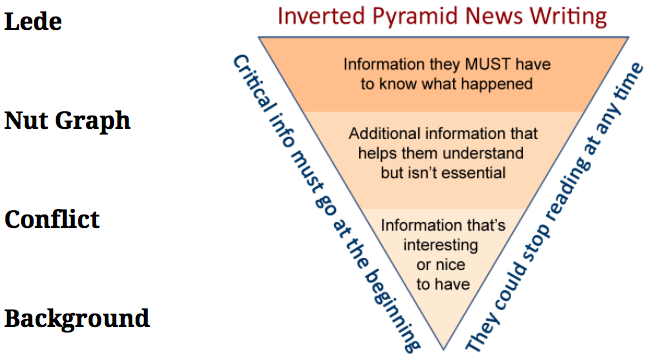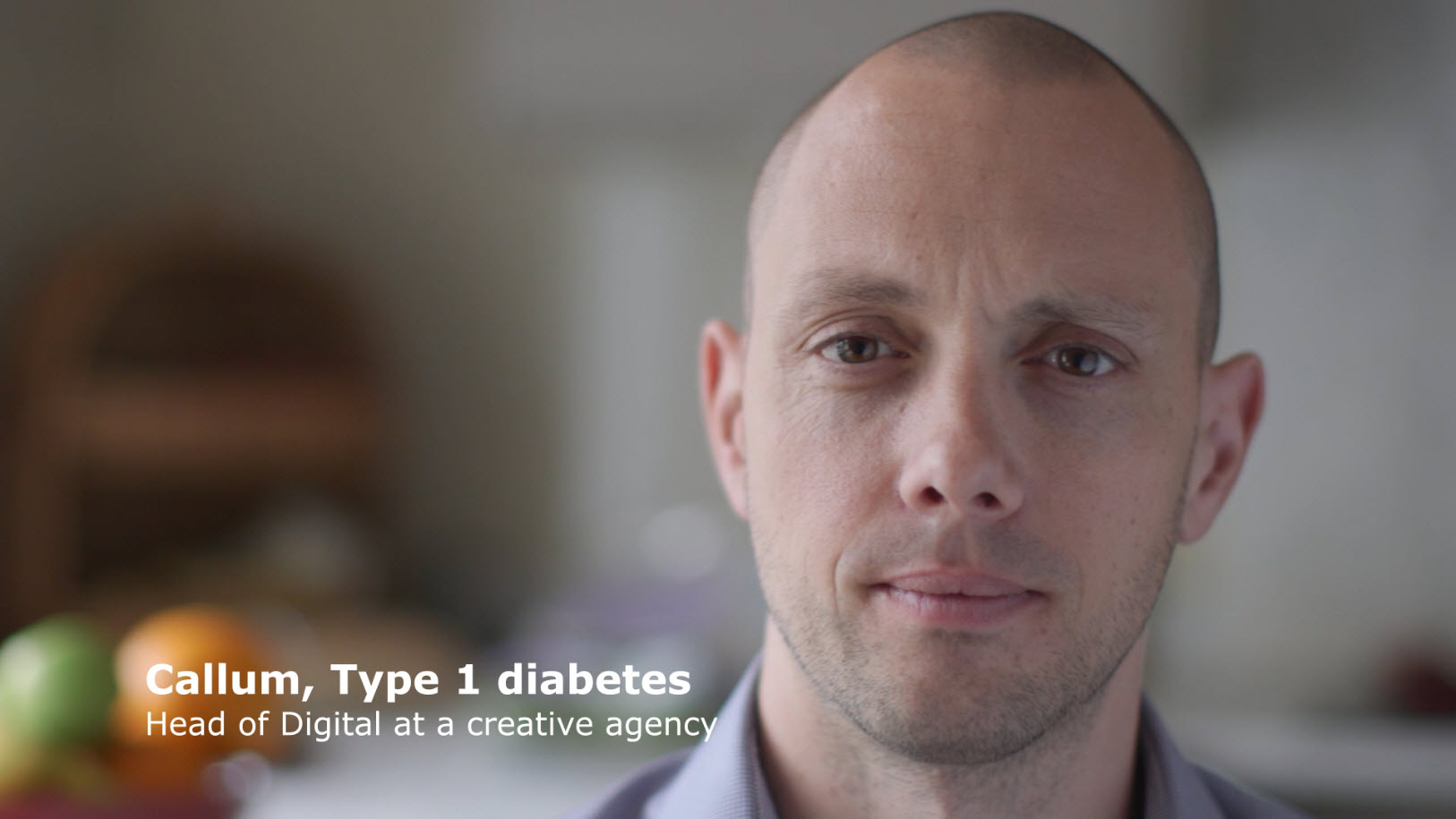Workshop
We’ll screen your rough cuts and give feedback on them as a class.
Discussion: The Business of Multimedia Journalism
Learning how to come up with a story, report that story, compose a photograph, mix sound, and shoot B-roll and then put it all together into a clear and cohesive story is only half the battle. Something that often gets left out in school is the practical side of how to make a career out of this. Sure, you might get a good internship while you’re still in school and then get hired and start working your way up. But there are a lot of different ways into the industry, and a lot of them involve taking a little bit of initiative. I’d venture to say that most journalists I know have freelanced at one point or another.
Freelancing can be a great gig, and it can also be terrifying when you’re first starting out. Here are a few common issues freelancers often run into:
What’s the deal with taxes? You still have to pay them. You’ll become very familiar with the 1099-MISC form. Keep your receipts so you can write off as many business-related expenses as possible: Equipment, plane tickets, etc.
How do you make sure you get paid in a timely manner? Send an invoice as soon as you file the story. I usually ask the person receiving it to confirm they’ve received it and to tell me when I should expect the money to arrive. If they don’t respond, follow up early and often. “Polite but incessant” is my motto.
How do you know how much money to ask for? It’s easy to undervalue your skills when you’re first starting out, but it’s worse to ask for too little money than to ask for too much. Some publications have set rates: a flat rate for a certain kind of story, or a day rate, or they’ll pay by the word. In other cases, there’s room for negotiation. If you’re not sure how much to ask for, consult your colleagues. Always try and get them to reimburse expenses.
I can’t use the school’s programs anymore. How much is it to buy Adobe Premiere and Lightroom and all that stuff? Not actually as bad as you might think, because you no longer even have the option to buy them outright; there’s a monthly subscription service to the Adobe Creative Suite that costs anywhere from $10 to $50 a month, depending on how many programs you need.
Do I need a website? YES. Showcasing your previous work is more important than any well-crafted resume. The importance of being able to refer an editor to a slick portfolio website cannot be overstated.
What kind of equipment should I invest in? When it comes to still cameras, if you’re on a small budget, I usually advise people to start with a pretty basic camera body and to invest in a few good lenses if you’re going to spend money somewhere. When it comes to video, it’s become kind of an arms race out there and DSLR cameras don’t always cut it anymore. Take a look at Storyhunter assignments to get a sense of what outlets are looking for:
“C300 or C100 strongly preferred—higher end DSLRs accepted”
“Need to have a C100 or equivalent and lav mics”
“A camera capable of shooting 1080p 24fps and 60 fps for slow motion, if possible 4k video and 120 fps for slow mo”
The good news is that if you don’t have five grand to drop on a camera and audio equipment tomorrow, you can rent gear from places like Adorama and KitSplit.
I just spent an insane amount of money on my new equipment. How do I protect it? Insure your stuff! Renter’s insurance can sometimes cover your gear, but there’s usually a pretty high deductible for theft etc. If you’re planning on working internationally, insurance tends to be quite expensive, especially if you’re working in areas considered “high-risk.” NPPA members get a discount through one company, but make sure to shop around.
Freelancing is lonely. How do I meet other people in the industry? Journalists tend to be a social bunch. It’s an industry where skills are obviously important but where you can also go pretty far on the strength of your personality and on who you know. You already have a huge advantage by virtue of the fact that you live in New York, one of the world’s biggest media hubs. Make yourself known to editors and colleagues by checking out industry events like these:
ScreenUp NYC
Video Consortium (New York chapter)
The Bronx Documentary Center
The Half King (journalist bar in Chelsea, hosts photo series as well as other events)
https://www.halfkingphoto.com/
RISC Training (first aid training for freelancers who work in remote, sensitive, and conflict areas, often host events/panel discussions at the Brooklyn Brewery
risctraining.org
Resources
The National Press Photographers Association (NPPA membership gets you certain benefits, including discounted camera insurance and press accreditation; follow them to find out about grants)
https://www.facebook.com/groups/2233179993/
Photography/Multimedia Internships and Jobs (great place to find out about entry-level opportunities)
https://www.facebook.com/groups/608650785837641/
Photo Grant Opportunities (great place to learn about grants/competitions/exhibitions for emerging photojournalists) https://www.facebook.com/groups/205928780146/
Lightstalkers/N11 (for photojournalists)
https://www.facebook.com/groups/5235712822/
Photojournalism Now (blog focused on photojournalism and social documentary photography)
https://www.facebook.com/PhotojournalismNow/
Women Photograph (a resource for female* documentary and editorial photographers and the people who would like to hire them—GRANTS!)
https://www.womenphotograph.com/
Eddie Adams Workshop (a prestigious, game-changing, three-day workshop for emerging photographers in upstate NY that puts you in a room with some of the biggest names and top editors in the industry)
https://www.facebook.com/EddieAdamsWorkshop/
The New York Times Portfolio Review (free but competitive, puts you in a room with some of the top photo editors in the world for advice and critiques on your ongoing photo projects)
https://lens.blogs.nytimes.com/…/applications-open-for-the…/
Photoville
http://photoville.com/
The International Festival of Photojournalism
http://www.visapourlimage.com/en
Third Coast Audio Festival
https://thirdcoastfestival.org/
Public Radio NYC Google group. Be warned, you’ll get a LOT of emails but it’s a great place to pick up transcription work and the occasional tape sync, which usually pays about $150 for a fairly easy recording gig: [email protected]
(Let me know if you’d like me to add you.)
Radio Women Rule the World (for women in radio) https://www.facebook.com/groups/1514423228769048/
Storyhunter (online brokerage where videojournalists and filmmakers can apply for assignments)
https://storyhunter.com
Global VJs
https://www.facebook.com/groups/globalvjs/
Binders Full of Video Journalists (for female VJ’s) https://www.facebook.com/groups/1006816089433804/
Vulture Club (for international journalists) https://www.facebook.com/groups/197918473577006/
The NVC (the non-Vulture Club, founded by people who were kicked out of Vulture Club—long story)
https://www.facebook.com/groups/439000736155194/
Freelancers Get Your Freak On (for freelancers who work in different media and are looking to collaborate) https://www.facebook.com/groups/1021852794578554/
Journo Housing Exchange (for wandering journalists looking for short-term housing around the world) https://www.facebook.com/groups/1639458896367607/
Journalism and Trauma (a place to discuss how we as journalists engage with trauma, from how to interview someone who has experienced it to how to cope with our own direct or indirect trauma)
https://www.facebook.com/groups/468146643386958/
Ladies Writing and Journalism (for female print journalists)
https://www.facebook.com/groups/159810750800770
Binder of International Reporters (for women who work internationally) https://www.facebook.com/groups/634887219990543/
Binders Full of Digital Journalists (for female journos who work in digital) https://www.facebook.com/groups/globalvjs/
Riot Grrrls Of Journalism (global group for women who work in all different media) https://www.facebook.com/groups/1698979077092920/
- Formal Groups/Organizations
New York Association of Black Journalists (NYABJ) https://www.facebook.com/NYABJ/
(NABJ) National Association of Black Journalists
https://www.facebook.com/NABJOfficial/
South Asian Journalists Association (SAJA)
https://www.facebook.com/South.Asian.Journalists.Associati…/
Asian American Journalists Association
https://www.facebook.com/AAJAHQ/?ref=br_rs
National Association of Hispanic Journalists
https://www.facebook.com/NAHJFan/
Arab and Middle Eastern Journalists Association (AMEJA)
https://www.facebook.com/AMEJAGlobal
Association of Health Care Journalists
https://www.facebook.com/healthjournalists
Society of Environmental Journalists
https://www.facebook.com/SocietyOfEnvironmentalJournalists
Native American Journalists Association
https://www.facebook.com/NativeJournalists
The International Association of Religion Journalists
https://www.facebook.com/The-International-Association-of-R…
Association of Food Journalists
https://www.facebook.com/AFJeats
Overseas Press Club of America
https://www.facebook.com/opcofamerica/
Society of Professional Journalists
https://www.facebook.com/SocietyofProfessionalJournalists/
Committee to Protect Journalists
https://www.facebook.com/committeetoprotectjournalists/
Blink (resource where outlets can search for and hire freelancers)
https://blink.la/
International Center for Journalists
https://www.facebook.com/icfj.org/
The International Reporting Project
https://www.facebook.com/internationalreportingproject/
The International Women’s Media Foundation
https://www.facebook.com/IWMFpage/
Pulitzer Center on Crisis Reporting
https://www.facebook.com/Pulitzercenter/
Open Society Foundations
https://www.opensocietyfoundations.org/