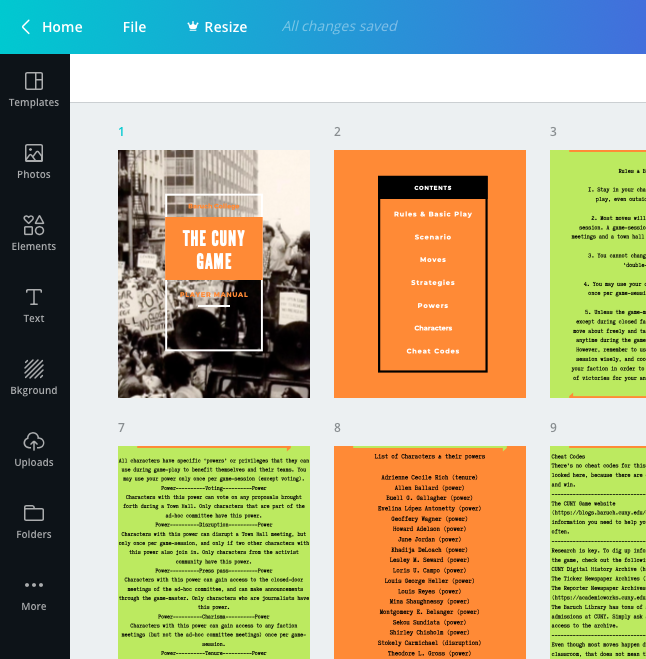After a bit of a hiatus, I (Hamad) started working on the player manual. Lindsey and I had been discussing the ways in which the game would play-out, going back-and-forth about what rules to build around the game so that the experiences of most of the players would be balanced, and so that each faction and each player would have a chance to do well in the game. We wanted to have the fewest rules possible, given that the central mechanism of a role-playing game is the relative freedom players have to enact their characters. However, we also acknowledged that students often crave structure and guidance. So we agreed on a set of four hard-and-fast ‘rules’: players need to be in character during game-play, players cannot change factions, they can only use their character’s powers once per game-session, and the only time they cannot move about freely or interact with other characters is during closed faction meetings. The rest of the player manual recommends moves and strategies that may be helpful during specific parts of the game, describes how a game-session is structured, and lists and explains the different powers for each character.
I then used Canva to design and produce a draft version of the manual. Choices about font type and color were hard to make. I recalled the color palette we had chosen for the poster at the CUNY Games Conference, and went with that, as some people commented that the color scheme was very 70s. I chose the typewriter font to mimic some of the archival resources (reports and memos, for examples, to the NYS Board of Higher Education), and to give it a dated, but official feel. Designing this in Canva was really helpful (and free!), but I soon realized that if we need to change something (even a typo) then I would have to edit the file in various places before uploading the final version – the master copy on Google drive, then the copy on Canva, and then the game website. I also kept the guidelines on accessibility in mind, especially color contrast, font, alternative-text for images, and creating accessible PDFs. The accessibility checker on Acrobat was super helpful and ran some accessibility scripts within the program, though I think this option is not available on the free Adobe version. Note: since we are trying to make this as OER as possible, I still need to figure out how to create and upload a template version of the manual for instructors and/or other game designers to download and remix. More on that later.