Over the years, I have had the opportunity to play around with couple of different apple products ranging from iPhone to iPad and hence I also invested a fair amount of time learning to jailbreak these devices since jailbreaking is not something illegal but at the same time it can be used to pursue ill intentions as well. I feel it is important to know about jailbreaking since iOS is a very locked platform and lacks the elements of customization and also it is locked to the carrier and since consumers are paying such premiums to buy the devices, they should have the ability to customize and unlock it and hence jailbreaking comes into place.
Step 1; Connect your device to iTunes and back up your device as a fail safe option! Please refer to the screenshot for details:

Step 2: Download the latest version of Redsn0w according to your operating system and also download the iOS firmware your device is running on. Google the links for Redsnow and the firmware. Please refer to the screenshot on how to check your firmware version:
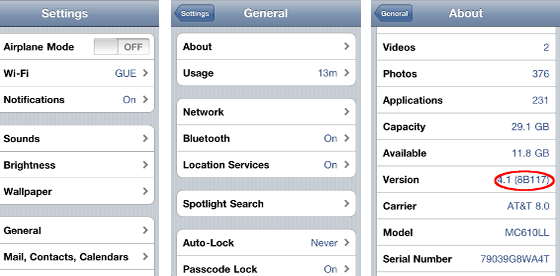
Step 3: Make sure your device is connected to iTunes and then turn it off. Now reboot the iOS device in DFU mode by following this short video:
Step 4: Once you are in DFU mode, launch Redsnow.Click Browse and select the firmware you downloaded. Refer to the screenshot:

Step 5 Make sure “Install Cydia” is checked off and anything that might interest you. (Cydia is the key for jailbreaking so make sure it is checked off). Refer to the screenshot:

Step 6 : Click next and wait for your iOS device to boot .

Step 7: All DONE! You iOS device is now jailbroken!

If you need any further instructions or have issues please feel free to contact me.
Disclaimer: This may void your warranty but if you restore it to your original firmware then there are no more issues to be concerned about!
Best,
Yameen.