-
Recent Posts
- Tech Sharecase, 8 December 2017
- Technology Sharecase, 10 November 2017
- Tech Sharecase, 20 October 2017
- Tech Sharecase, 8 September 2017
- Tech Sharecase, 5 May 2017
- Tech Sharecase, 21 April 2017
- Tech Sharecase, 18 November 2016
- Tech Sharecase, 23 September 2016
- Tech Sharecase: 28 July 2016
- Tech Sharecase on 10 May 2016
-
Archives
- December 2017
- November 2017
- October 2017
- September 2017
- May 2017
- April 2017
- November 2016
- October 2016
- July 2016
- May 2016
- October 2015
- September 2015
- May 2015
- April 2015
- November 2014
- June 2014
- April 2014
- March 2014
- February 2014
- January 2014
- October 2013
- September 2013
- August 2013
- July 2013
- May 2013
- April 2013
- March 2013
- February 2013
- January 2013
- October 2012
- September 2012
- July 2012
- June 2012
- May 2012
- March 2012
- February 2012
- January 2012
- November 2011
- October 2011
- September 2011
- August 2011
- July 2011
- June 2011
- May 2011
- April 2011
- March 2011
- February 2011
- January 2011
- December 2010
- November 2010
- October 2010
- September 2010
- August 2010
- July 2010
- June 2010
- May 2010
- April 2010
- March 2010
- February 2010
- January 2010
- December 2009
- November 2009
- October 2009
- September 2009
- August 2009
- July 2009
- June 2009
-
Meta
Tag Archives: Library web sites
Clean, Modern Take on the Suggestion Box
I love the “Have an Idea?” feature linked to throughout the website for the library at Cal State San Marcos. Clicking the link (which features a lightbulb icon) takes you to this “Have an Idea” page where you can submit your idea and view and vote on the ideas of others.
Posted in Uncategorized
Tagged library web site design, Library web sites
Comments Off on Clean, Modern Take on the Suggestion Box
Tech Sharecase, 9 September 2011
Attendees
Arthur Downing, Stephen Francoeur, Louise Klusek, Jin Ma, Mike Waldman, Kevin Wolff
Search Algorithms
We watched a video from Google about how they update the search algorithm every day based on data.
[kml_flashembed movie="http://www.youtube.com/v/J5RZOU6vK4Q" width="425" height="350" wmode="transparent" /]
We also discussed the way that Google’s business is so driven by data from all its services, a topic raised in Steven Levy’s recently published book, In the Plex. We considered how your location and who your online friends are can shape your search results, something that Eli Pariser gets at in the video from TED that we watched.
[kml_flashembed movie="http://www.youtube.com/v/B8ofWFx525s" width="425" height="350" wmode="transparent" /]
New Library Website
We got a peek at an early working draft of the home page supplied by the developer based on the student input that was previously posted in the Idea Lab. Several more drafts are expected before the home page is put through rounds of usability testing with students. We talked about how a search box for a discovery layer from Summon might work on the home page.
Posted in Uncategorized
Tagged Google, library web site design, Library web sites, Search engines, Summon
Comments Off on Tech Sharecase, 9 September 2011
Tech Sharecase, 10 June 2011
Attendees
Arthur Downing, Stephen Francoeur, Randy Hensley, Curtis Izen, Ellen Kaufman, Jin Ma, Mike Waldman, Kevin Wolff
Introduction
The focus this day was on website design. Attendees were asked to come with any notable website that featured interesting design elements or that was about website design.
LibX Toolbar at Murdoch Library
Libraries can create toolbars via the free LibX service that users can install in their browsers. The toolbar features search boxes for the library’s catalogs and other resources, automated linking from ISBNs and ISSNs on websites to a catalog lookup, and more. We watched this video by librarian Kathryn Greenhill that explains to library users at Murdoch Library how to get the most out of its LibX toolbar.
[kml_flashembed movie="http://www.youtube.com/v/Dqo24nS2MHw" width="425" height="350" wmode="transparent" /]
Elsevier’s Guide to Web Design
We took a look a 2004 guide published by Elsevier, How to Design Library Web Sites to Maximize Usability (pdf).
Design Tensions
We talked about how website design depends on striking a balance between competing demands:
- innovation vs. predictability (new approaches and ideas to design are always needed but you have to mindful of the expectations of the user who has gotten used to things on the web looking and behaving in certains ways)
- text vs. images (how to balance the use of words and images for the purposese of site and page navigation; for communication of important information; and for use as mnemonic devices that help users who return to your site and want to find their way around again based on their recall of how things worked the last time they visited)
Mathews, Brian. “Web Design Matters” Library Journal, 15 Feb. 2009.
This Library Journal article by Brian Mathews from 2009 offered some good design advice.
NCSU Libraries: Learning Commons
The website for the learning commons at NCSU Libraries had a number of features that caught our eye:
- “Top Viewed FAQs This Week”
- Widget displaying photos and videos on Flickr (although we questioned what the point of this was)
- Technology lending widget that offers slideshow of gadgets you can borrow
College Library Website of the Month
The College Libraries Section of ACRL offers a monthly showcase of notable library sites.
Museum Websites
Intrigued by the somewhat similar needs of a museum website (hours/directions, online exhibits, offer access to resources), we took a look at a number of websites to see if they had any interesting design elements:
- American Museum of Natural History
- Museum of the Moving Image (we were struck by the cool grid design)
- The Exploratorium
One-Pager
The One-Pager is the creation of two three librarians (Aaron Schmidt and Amanda Etches-Johnson) who have a web design business, Influx together, and Nate Hill. They designed a super streamlined template that libraries can download and freely use. We agreed that this interesting design really would work only for small public libraries but it was notable all the same, especially because it was designed with mobile users in mind first.
Super Stripped Down Library Home Page
One idea that came up at the very end of the meeting was to imagine what a library home page would be like if it had nothing other than two search boxes on it: search for sources and search for services. The first search box would be a single box that would get articles, books, images, data, etc. The second box would be return results from an index of the library website.
Posted in Uncategorized
Tagged library web site design, Library web sites, Tech Sharecase, Web Site Design
1 Comment
Next Tech Sharecase on Friday, June 10, To Discuss Website Design
The next get together of the Tech Sharecase will be on Friday, June 10. At the last meeting, we had a great discussion of the issue of excessive printing by students, faculty, and staff on campus and ways that we could move to being less reliant on paper printouts. You can read notes from that meeting as well as all the previous ones by visiting the tag for “Tech Sharecase” on this blog.
Since the themed meetings have been working well, I thought that at this Friday’s meeting we could talk about any aspect of website design that has our attention on that day. It would be great if you could bring to the meeting at least one example of a notable college or library website that exemplifies something important we should keep in mind as the Newman Library’s website gets redesigned.
Hope to see you this Friday!
Posted in Uncategorized
Tagged library web site design, Library web sites, Tech Sharecase, Web Site Design
2 Comments
Making the Library Website Manageable
As we begin work on redesigning the library website, I’d like to put in my two cents for simplifying things. This quote from Aaron Schmidt‘s recent blog post at Walking Paper, “Library Websites Should Be Smaller,” nicely sums up the argument for me:
For years, I’ve heard talk about libraries cutting the cord on irrelevant services. Yet I haven’t heard as much discussion about which sacred web cows we can put out to pasture. This might in part be owing to the perception that a 200-page website isn’t more expensive to manage than a 50-page one. While probably true in terms of hosting fees, it isn’t otherwise true. Good content takes staff time to produce and arrange, and the navigational overhead can be a time expenditure for users.
Posted in Uncategorized
Tagged library web site design, Library web sites
Comments Off on Making the Library Website Manageable
Redesign of the Library’s Web Site Begins
Greane Tree Technology is the successful bidder for the redesign project. In advance of the first meeting with them, A. Downing held focus groups with students to gather data to inform the initial discussion. Here are some of the findings:
What students already go to the web site to do (and we should make very simple to accomplish):
1. Find Books – Textbooks for courses and books recommended by instructors (i.e., known items), but also items that they are seeking on their own to support their class work. Students do not think that we should give equal attention to other formats (DVDs, CDs, etc.) on the home page. They also need to check the status of what they have found and perform functions such as renewal. Students want an easy way to search for e-books. It was also clear that they tend to believe that all e-books require an e-reader device that is apart from their laptop or desktop computer. They want to know what books have been recommended by their peers (especially previous students in a course) more often than a librarian or instructor.
2. Search Databases -They use only a small fraction of our total titles. Federated search interests them greatly.
3. They look for tutorials, but think of them as help sessions. They look for help in areas that may not be associated directly with the library (e.g., Excel).
Other factors to keep in mind:
1. Keep text to a minimum. Whenever possible, use images and icons to convey information. They do not linger on the home page long enough to read lists.
2. Locate search boxes at the top of the home page.
3. Locate library hours at the top of the home page.
4. Place a reference chat button on pages where assistance may be required, such as at the results screen of a federated search.
5. Arrange services by those most heavily used. Order all lists by frequency of use or in some cases alphabetical.
Next Steps:
Greane Tree will supply a map of the current site so that we can make decisions about organization. We will provide them with a description of how we intend to handle the functions in the current site that rely on custom code. BCTC has identified superior substitutes. We will give them access to a collection of images that we would like incorporated into the site. We will identify the first 10 announcements (graphics with text) that will occupy the main slide show on the home page.
Tech Sharecase, 18 March 2011
Attendees
Arthur Downing, Stephen Francoeur, Louise Klusek, Ryan Phillips, Mike Waldman
Website Redesign
We went to the website of the company that will be handling the redesign of the library’s site, Greane Tree Technology, and then to the site of one of their clients, the Albany College of Pharmacy and Health Sciences.
While talking about the new home page for the Baruch site, we snickered at this cartoon from xckd:
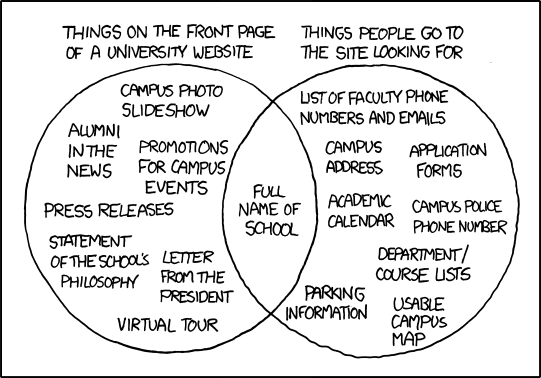
While discussing the value of having student input for our redesign, we took a look at this student-led website, Baruch Connect, which is not authorized by the college.
Baruch College’s iPhone App
We ended by briefly talking about the new iPhone app for Baruch College.
Posted in Uncategorized
Tagged Apps, iPhone, library web site design, Library web sites, Tech Sharecase
Comments Off on Tech Sharecase, 18 March 2011
Instructional Aspects of the Library Website
I meant to post this to this blog a while ago and just realized that I never did:
From November 2009 through January 2010, a group of librarians consisting of Lisa Ellis, Stephen Francoeur, Randy Hensley, and Linda Rath, met a handful of times to generate ideas about ways that the library website could be more driven by instruction considerations. The list below was developed by this group and presented at the IS Division meeting on 27 January 2010.
- Opportunities for instruction on how to accomplish tasks. We’d make space in the design for elements that would allow students to learn more (screencasts, screencaptures, tutorials, etc.). The creation of such instructional content would take a much higher priority in our overall web design and maintenance efforts than in previous iterations of our website.
- Simplified interface and simplified organization.
- A goal of the design would be to find ways to build relationships with our users. In various ways, the site should signal to our users that there are librarians at work (offering help to users, providing services, etc.) The human presence of our staff should be visible on the site.
- We should design a LibX toolbar that would help our users locate licensed content that they found via Google Scholar, etc. That toolbar would be installed on every laptop we loan out and we would promote it to our students and faculty with the hope that it gets installed on their home computers and personal laptops.
- The home page should make it easy for users to do known item searches, particularly for those items they’ve found via search engines that they can’t access directly. In general, there should be a stronger relationship between the library website and the larger global search mechanisms (Google, etc.) that our students and faculty rely on. We want a tool that will help the student who comes to us asking, “I found this thing on the web but I can’t get into it without paying. Does the library have it?” Maybe we should also have our own customized advanced search page for Google (in the spirit of the Unofficial Google Advanced Search page perhaps).
- The library website (or maybe selected features) should be optimized to work in mobile devices.
- There should be tools to help students with concept mapping and mind mapping (see this list of mindmapping software) and generating keywords (examples include: KwMap; Visuwords; Visual Thesaurus; Google’s Wonder Wheel). The website of the U of Mississippi Libraries features a page with some of these tools as a way to help students kickstart the research process.
- There should be tools that offer rich feedback on every page. See for example: UT Chattanooga’s Lupton Library (uses service from GetSatisfaction; look for the “Feedback” tab on left side of every web page) and Cal State San Marcos Library (gives you a web survey form when you click the “feedback” tab on the right side of any web page).
- Having a web designer who is skilled in graphic design as well as the basics of coding is absolutely critical. We need someone with a strong design sensibility, not just someone capable of making a utilitarian design.
- A feature for followup, making sure searches found what they needed. Maybe when users use the back button on the browser to return to the library web site from a search of a database they launched via the library web site, they’d see a page from us asking, “Did you find what you needed?” and that could offer suggestions of related or similar databases to also try.
- The databases page should feature unique URLs for each subject set of databases and for each database. Currently, if you go to the databases page and get a list of psychology databases, the URL that is generated is the same one you’d get if you got the list of accounting databases. Subject sets of databases should have their own URLs, something like:
http://newman.baruch.cuny.edu/databases/psychology/
Individual databases should also have their own URLs, something like:
http://newman.baruch.cuny.edu/databases/psycinfo/
By creating URLs like this, users can easily share and bookmark specific resources or sets of resources.
- We need to have a rich set of tools for web analytics.
Posted in Uncategorized
Tagged library web site design, Library web sites
Comments Off on Instructional Aspects of the Library Website
University of Windsor’s Analysis of Library Site Traffic
An interesting presentation and conversation thread was started on FriendFeed today by Mita Williams about the analysis she and her colleagues have done of the traffic on their library’s website.
Posted in Uncategorized
Tagged library web site design, Library web sites
Comments Off on University of Windsor’s Analysis of Library Site Traffic


