What is 3D modeling?
Traditional two-dimensional design is generally done in two dimensions, on the X and Y-axis. Even in practical applications such as architecture, blueprints are laid out in slices.

Three-dimensional (3D) design takes the slices and adds the z-axis, stacking the 2D drawings on top of each other layer by layer to create height. This means you can take initial shapes and stack them to make a printable model, add height to a 2D image to create a cutout or raised relief, or just make cool images that spin around like a MarioKart™ avatar.
That is also how a 3D printer sees your design and turns it into a product: it builds layer on top of layer. So when building your model, it helps to think about how layers fit on top of each other to start changing your perception of how to create something that could become a reality (whether or not you intend to ever make it so).
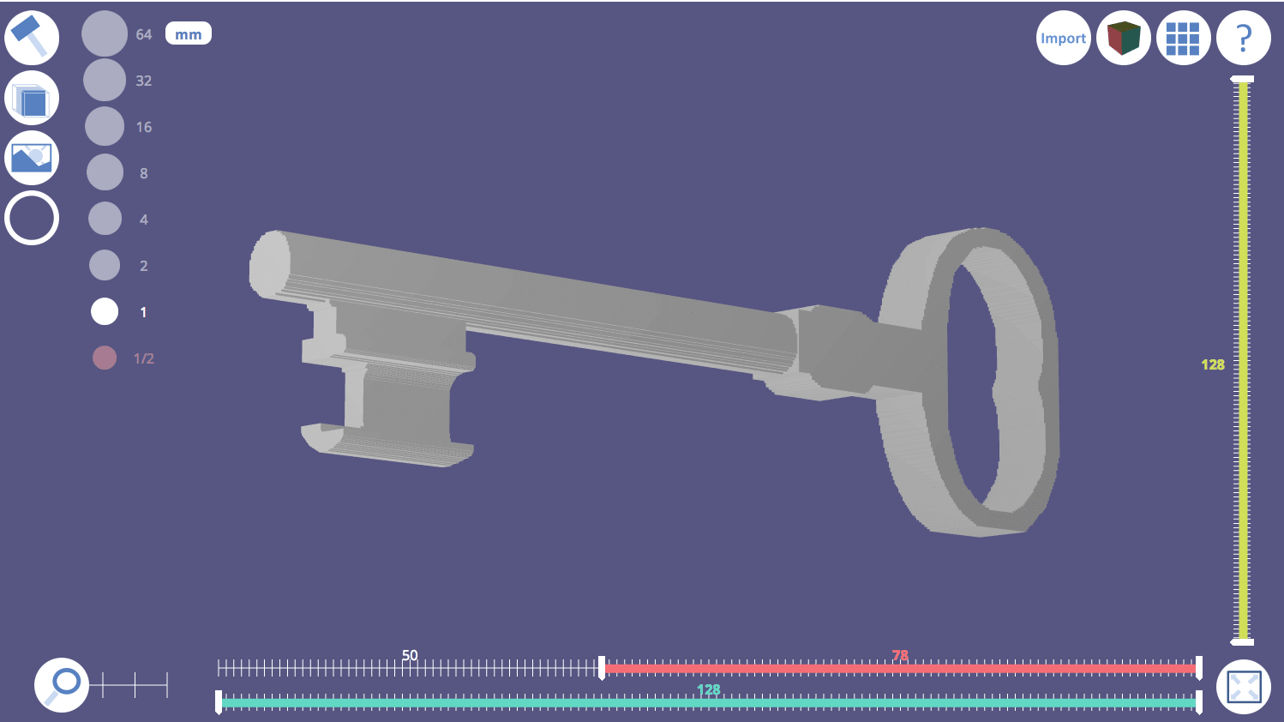
Designs – Creating objects in 3 dimensions
Building 3D models is becoming easier and more accessible for everyone, from beginners to advanced designers. Learn about the types of software and platforms available, how to build your first models, some tricks to make models better and faster, and get practice with design challenges you can share with the MakerHub community and your classmates.
| Introduction |
| Lesson One: What is 3D Modeling |
| Lesson Two: Modeling Using Tinkercad |
| Lesson Three: Using Sketchfab |
| Lesson Four: Intro to 3D Printing |
| Lesson Five: More 3D Printing |
| Lesson Six: 3D Printing Pro Tips |
| Further Resources |