-
Recent Posts
- Tech Sharecase, 8 December 2017
- Technology Sharecase, 10 November 2017
- Tech Sharecase, 20 October 2017
- Tech Sharecase, 8 September 2017
- Tech Sharecase, 5 May 2017
- Tech Sharecase, 21 April 2017
- Tech Sharecase, 18 November 2016
- Tech Sharecase, 23 September 2016
- Tech Sharecase: 28 July 2016
- Tech Sharecase on 10 May 2016
-
Archives
- December 2017
- November 2017
- October 2017
- September 2017
- May 2017
- April 2017
- November 2016
- October 2016
- July 2016
- May 2016
- October 2015
- September 2015
- May 2015
- April 2015
- November 2014
- June 2014
- April 2014
- March 2014
- February 2014
- January 2014
- October 2013
- September 2013
- August 2013
- July 2013
- May 2013
- April 2013
- March 2013
- February 2013
- January 2013
- October 2012
- September 2012
- July 2012
- June 2012
- May 2012
- March 2012
- February 2012
- January 2012
- November 2011
- October 2011
- September 2011
- August 2011
- July 2011
- June 2011
- May 2011
- April 2011
- March 2011
- February 2011
- January 2011
- December 2010
- November 2010
- October 2010
- September 2010
- August 2010
- July 2010
- June 2010
- May 2010
- April 2010
- March 2010
- February 2010
- January 2010
- December 2009
- November 2009
- October 2009
- September 2009
- August 2009
- July 2009
- June 2009
-
Meta
Tag Archives: Tech Sharecase
Tech Sharecase, 13 May 2011
Attendees
Stephen Francoeur, Curtis Izen, Ellen Kaufman, Louise Klusek, Darryl Minor, Michael Waldman
bX Recommender Service
We watched this video from Ex Libris about the bX service, which CUNY has a trial for.
[kml_flashembed movie="http://www.youtube.com/v/YvrPhATtGvY" width="425" height="350" wmode="transparent" /]
One interesting reaction to the service that came up was that there is a disconnect between the label on the Find It button and the fact that when you get a SFX menu after clicking that Find It button, you not only see information about how to track down that article but you also get “more items like this” kind of recommendations about that article. Perhaps the Find It button we use should be relabeled to suggest in some way that it is also a “more like this” button.
Guest Logins
We talked about some of the issues with the guest login system, including the fact that the server for it needs to be rebooted too frequently (we often notice at the reference desk that the system is hung up and requires a call to the Help Desk to get it restarted). We also wondered if we’d be able to generate guest logins that last more than 24-hours at a time (perhaps a week, a month, or even a semester).
New Wireless Network
We talked about the new wireless network that is coming this summer. Devices with wireless cards can already detect signals from the new network but, since the system is still being tested right now, you are unanable to connect to it. Status of work on the new network can be found on a BCTC page dedicated to the upgrade.
Posted in Uncategorized
Tagged bX, Guest logins, Recommender systems, Tech Sharecase, Wifi, Wireless network
Comments Off on Tech Sharecase, 13 May 2011
Tech Sharecase, 15 April 2011
Attendees
Stephen Francoeur, Ellen Kaufman, Louise Klusek, Jin Ma, Ryan Phillips
xtranormal
We checked out a number of library related videos created using the xtranormal service, which lets you create animations.
“Library School: Hurts So Good”
“My Rules for Using Law Library Reference”
Video Interviews of Baruch Professors
At the recent Baruch Teaching and Technology Conference, Keri Bertino from the Writing Center spoke about a project she’s undertaken with a peer tutor to interview Baruch faculty about what research looks like in their disciplines. The interviews are recorded and will eventually be available as videos. This teaser video gives a sense of what the content will be like in the final videos.
[kml_flashembed movie="http://www.youtube.com/v/B4rFKgYComA" width="425" height="350" wmode="transparent" /]
Using Video to Evoke Critical Stances from Students
We talked about this news story from InsideHigherEd (“Calibrating Students’ B.S. Meters,”15 April 2011) that spotlights the work of librarians using videos in classrooms to engage students in critical thinking.
Mobile Library Websites
A recent blog post at iLibrarian featuring 7 ways to build a library website for mobile devices was discussed.
joli Cloud OS
Stephen showed his Dell Mini laptop that was running Joli OS instead of Windows. Joli is built on Ubuntu.
Posted in Uncategorized
Tagged Information literacy, Joli OS, Mobil, Mobile library sites, mobile web development, Research methods, Student writing, Tech Sharecase, Ubuntu, Videos, xtranormal
Comments Off on Tech Sharecase, 15 April 2011
Tech Sharecase, 18 March 2011
Attendees
Arthur Downing, Stephen Francoeur, Louise Klusek, Ryan Phillips, Mike Waldman
Website Redesign
We went to the website of the company that will be handling the redesign of the library’s site, Greane Tree Technology, and then to the site of one of their clients, the Albany College of Pharmacy and Health Sciences.
While talking about the new home page for the Baruch site, we snickered at this cartoon from xckd:
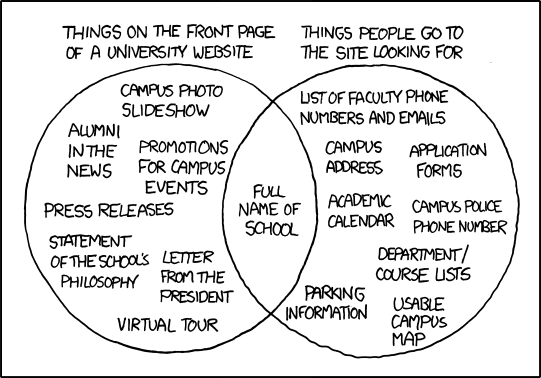
While discussing the value of having student input for our redesign, we took a look at this student-led website, Baruch Connect, which is not authorized by the college.
Baruch College’s iPhone App
We ended by briefly talking about the new iPhone app for Baruch College.
Posted in Uncategorized
Tagged Apps, iPhone, library web site design, Library web sites, Tech Sharecase
Comments Off on Tech Sharecase, 18 March 2011
Tech Sharecase, 4 March 2011
Attendees
Janey Chao, Lisa Ellis, Stephen Francoeur, Harold Gee, Joseph Hartnett, Jin Ma, Rita Ormsby, Michael Waldman, Kevin Wolff
Discussion
We had a wide-ranging discussion of ebooks and ebook readers:
- HarperCollins limiting ebook checkouts on titles in OverDrive to 26 times
- Video by public librarians identifying HarperCollins print titles that have circulated
HarperCollins 26+ checkouts
[kml_flashembed movie="http://www.youtube.com/v/Je90XRRrruM" width="425" height="350" wmode="transparent" /]
- criteria we have in mind when we are considering adding an ebook to the library collection:
- # of simultaneous users
- is it a license or a purchase (with hosting fees)
- the kinds of titles where an ebook might make sense:
- reference books
- heavily circulated titles (such as Malcolm X’s autobiography)
- frequently stolen or lost titles
- technical books
- manuals and handbooks
- test prep books
- books on hot button topics
- poetry and short story collections
- literature anthologies
- Sarah Glassmeyer’s blog post (“HCOD, eBook User Bill of Rights and Math“) about whether a boycott of Harper would have any noticeable affect
- ebrary is working on a service that would let users download titles
- Arthur’s blog post about e textbooks
- Flatworld Knowledge
- another CIS class will use the Kindles this spring
- putting public domain works used in the Great Works class on a reader
Posted in Uncategorized
Tagged Amazon Kindle, DRM, E-book readers, E-books, e-textbooks, Flatworld Knowledge, HarperCollins, HCOD, OverDrive, Tech Sharecase, Textbooks
1 Comment
Tech Sharecase, 18 February 2011
Attendees
Frank Donnelly, Stephen Francoeur, Ellen Kaufman, Rita Ormsby, Ryan Phillips, Linda Rath
How Much Information
We watched this video featuring Martin Hilbert, a researcher at USC’s Annenberg School for Communication and Journalism who recently co-published a paper in Science that estimated how much information we can store and compute. We also listed to an interview with Hilbert that was done on the journal’s podcast. The overwhelming scale of information available can be seen in this press release’s overview of the paper’s findings:
Looking at both digital memory and analog devices, the researchers calculate that humankind is able to store at least 295 exabytes of information. (Yes, that’s a number with 20 zeroes in it.)
Put another way, if a single star is a bit of information, that’s a galaxy of information for every person in the world. But it’s still less than 1 percent of the information stored in all the DNA molecules of a human being.
2002 could be considered the beginning of the digital age, the first year worldwide digital storage capacity overtook total analog capacity. As of 2007, almost 94 percent of our memory is in digital form.
In 2007, humankind successfully sent 1.9 zettabytes of information through broadcast technology such as televisions and GPS. That’s equivalent to every person in the world reading 174 newspapers every day.
On two-way communications technology, such as cell phones, humankind shared 65 exabytes of information through telecommunications in 2007, the equivalent of every person in the world communicating the contents of six newspapers every day.
In 2007, all the general-purpose computers in the world computed 6.4 x 10^18 instructions per second, in the same general order of magnitude as the number of nerve impulses executed by a single human brain. Doing these instructions by hand would take 2,200 times the period since the Big Bang.
From 1986 to 2007, the period of time examined in the study, worldwide computing capacity grew 58 percent a year, 10 times faster than the United States’ gross domestic product.
Telecommunications grew 28 percent annually and storage capacity grew 23 percent a year.
We also took a quick look back at a well known study from 2003 by Peter Lyman and Hal Varian about how much information existed.
Art Project
We took a spin through Art Project, a new service from Google that uses its Street View technology to map out the interiors of art museums around the world (such as the Frick Collection) and that lets you zoom in incredibly close to art in those institutions (see, for example, Rembrandt’s “The Nightwatch” at the Rijksmuseum).
We talked about who owns copyright for works of art held in museum after reading this copyright notice on the FAQ page for the Art Project website:
Why are some areas or specific paintings in the museum Street View imagery blurred?
Some of the paintings and features captured with Street View were required to be blurred by the museums for reasons pertaining to copyrights.
Ebooks
We talked briefly about patron-driven acquisition of ebooks and about how services like Portico will allow us to access ebook content that we’ve licensed even if the provider goes out of business. Since Mike Waldman was unable to attend today’s Tech Sharecase, we agreed to hold off until a later meeting any discussion of the criteria that a librarian might use when deciding which format to purchase a specific book: ebook vs. hardcover vs. paper.
We took a look at how book records in the catalog for Johns Hopkins University connect to various web services that enhance the information normally available in a record: a search box for Amazon’s Search Inside the Book service, links to ebook versions that are freely available at Hathi Trust, Google Books, and much more. These enhanced records are powered by a piece of open source middleware called Umlaut.
A second edition of Planet Hong Kong: Popular Cinema and the Art of Entertainment was also a subject of discussion, as the author, David Bordwell, was selling the PDF directly after the university press that published the first edition let the book go out of print.
SSRN
We poked around in SSRN, a repository of papers in the social sciences, to see how it ranked Baruch among other business schools whose faculty have contributed oft-downloaded papers.
Posted in Uncategorized
Tagged Amazon.com, Art, Art Project, Copyright, E-books, Google, Hathi Trust, Information, Information science, Middleware, Museums, Patron-driven acquisitions, Portico, Self-publishing, SSRN, Tech Sharecase, Umlaut
Comments Off on Tech Sharecase, 18 February 2011
Tech Sharecase, 28 Jan. 2011
Attendees
Janey Chao, Arthur Downing, Stephen Francoeur, Harry Gee, Randy Hensley, Gerry Jiao, Ellen Kaufman, Louise Klusek, Ryan Phillips, Linda Rath, Chris Tuthill, Mike Waldman
Gadget Petting Zoo
Today’s sharecase was all about gadgets. A number of us brought in gadgets to share:
- two iPads
- one iPhone
- one Samsung Intercept phone
- two iPod Touches
- one iPod Nano
- one Kindle
- one LiveScribe pen
- one Wacom Bamboo pen tablet
- one Canon G11 PowerShot camera
- one digital picture frame
Tech Sharecase, 12 December 2010
Attendees
Stanton Biddle, Janey Chao, Arthur Downing, Jin Ma, Bob Makarowski, Rita Ormsby, Ryan Phillips, Kevin Wolf and Stella Varveris
This Tech Sharecase we focused on sharing of our comments, tips, tricks, complaints for using Microsoft Office 2010 products. The following is a list of the tips and tricks we covered:
- To minimize the ribbon, you can either double-click any tab or click the caret (a.k.a. chevron) in the upper right-hand corner.
- Pressing the Alt button will display hot keys for tabs or options within tabs. One can navigate the ribbon with these hot keys and forgo using the mouse.
- Office users can create sparklines within Excel using their spreadsheet data.
- Users are able to customize the ribbon to add or subtract new tabs or items within tabs. In order to do this follow: File>Options>Customize Ribbon.
- Conversion to PDF is standard in Microsoft Office applications under Save As. Users no longer need to purchase the Adobe PDF add-on.
- In PowerPoint, we explored SmartArt (Under Insert and Illustrations). This is a convenient way to add smart looking graphical displays of information not previously available in previous Office versions.
- The Quick Access tool bar above the tabs can also be modified to add or subtract different commands such as Print, Save, Open, Spell Check, et cetera–commonly used items.
- Screenshots of open browser or other application windows can be captured straight from PowerPoint under Insert>Images>Screenshot. Microsoft refers to the screenshots as Screen Clippings.
Also discussed were how Baruch may roll out global settings for Microsoft Office. Some options that may be a possibility follow:
- Standardize RSS Feeds with campus content
- Listen to voicemail messages from within Outlook.
- IM people through Outlook within the Baruch directory and outside public
- Web conferencing, one-to-many
- Voice over IP
Posted in Uncategorized
Tagged Microsoft Office, Tech Sharecase
Comments Off on Tech Sharecase, 12 December 2010
Tech Sharecase, 5 November 2010
Attendees
Frank Donnelly, Stephen Francoeur, Gerry Jiao, Ellen Kaufman, Jim Livornese, Rita Ormsby, Ryan Phillips, Stella Varveris, Michael Waldman, Kevin Wolff
Overview of Browser Wars
Today’s meetup focused on comparing different browsers. Prior to meeting, we sent out a survey to library staff about their browser preferences (you can still take the survey or just view the latest results).
Maxthon Browser
Ryan Phillips showed his favorite features in the Maxthon browser:
- Features the ability to sync favorites to multiple locations and soon will sync browser settings and history as well
- Allows customizable speed dial on your start page
- Has dual rendering to optimize display for old and new web sites
- Customizes your preferences for searching by mouse, open and closing new tabs, mouse trails et cetera
- Includes Smart address bar that suggest links and results by viewed sites
One issue that we have to keep in mind when using browsers other than IE or Firefox is that they may not be supported by the college to work in various applications and services we have licenses for.
Opera Browser
Frank Donnelly demonstrated the aspects of the Opera browser that appeal to him:
- Has built in AVG anti-virus and malware detectors that alert you to pages that may be security risks
- Since the browser is less popular, it is less likely to be targeted by hackers
- Speed dial when you open up new tabs
- Turbo feature can speed up rendering of slow-to-load pages
- Has a built in HTML validator
- Has a recycle bin that lets you easily view a list of pages you recently closed in a tab
- Works across many operating systems
It was noted, though, that not all pages render properly in Opera, including pages on the Census.gov site.
Spam
The discussion of viruses and malware prompted a quick discussion of the spam filtering technology we use at Baruch (Proofpoint) and the disparate amounts of daily spam caught on our behalf by the filter (some people get 30 spam messages caught a day, others get hundreds or more)
Chrome Browser
Stephen Francoeur showed his favorite features and extensions in Google Chrome:
- Nearly as fast as Opera and much faster than Firefox and Internet Explorer (at the moment)
- Speed dial feature is automatically populated as you surf; items added are the most visited pages; you can customize which items are on the speed dial
- The Evernote extension lets you clip web pages into your Evernote account. When you search Google, the search results page from Google also includes search results from your Evernote account.
- The Google Translate extension will recognize that a page is in a foreign language and offer to translate it for you.
- The Chrome Notepad extension gives you a clipboard on the toolbar where you can save snippets of text; this content will get synchronized across multiple Google Chrome installations that you may have set up on different computers
Firefox Browser
Stephen Francoeur switches between Chrome and Firefox regularly. Firefox’s advantages are:
- The Zotero add-on for citation management. It was recently announced that Zotero will eventually release a desktop client and extensions so Zotero can be used in Chrome, Safari, and Internet Explorer.
- Web Developer add-on, which is great for any web design work.
Next Tech Sharecase
Today’s somewhat planned meetup was an experiment. It was agreed that we should try it again, though maybe not every meeting. The next Tech Sharecase will not feature any topics scheduled in advance; the one after that, though, will be a day for all us to share various Microsoft Office tricks.
Microsoft Office 2010
Jim Livornese showed us a bit of the help pages and tutorials that are now available on the BCTC pages to help the Baruch community get up to speed on Microsoft Office 2010.
Posted in Uncategorized
Tagged add-ons, Browsers, Chrome, extensions, Firefox, Internet Explorer, Maxthon, Microsoft Office, Opera, Tech Sharecase, Zotero
Comments Off on Tech Sharecase, 5 November 2010
Tech Sharecase, 22 October 2010
Attendees
Stephen Francoeur, Ellen Kaufman, Chris Tutill, Stella Varveris, Mike Waldman, Kevin Wolff
WorldCat Local Search Interface for CUNY+
The Newman Library is in the process of becoming a member of the IDS Project, a program that got its start among the SUNYs as a way to rethink resource sharing, interlibrary loan, and collection development workflows. Among its initiatives is IDS Search, a service that runs member library catalogs in WorldCat Local. You can try out these catalog search overlays on this IDS page.
The search overlay connects to the WorldCat API, Google Books, and other web services to create a richer search experience than is offered in our Aleph catalog interface. The overlay also features spell check and “did you mean” functions. The catalogs that are up now are in pre-alpha state; some issues with the data are already apparent.
One major local issue is that there is a four-month lag between when we add a record for a newly ordered item in Aleph and when we upload it to WorldCat. We do this because by 4 months we have received 90% of the Coutts books we have ordered (as a reminder these come already processed and cataloged which is why it takes the books the time it does to reach us). We wouldn’t want to put records for books we don’t have in WorldCat. However, sometimes we get newly ordered items well in advance of the usual 4 month window, but there is no good way to upload these items as they come in. This means that the WorldCat data will not feature items that Aleph may correctly indicate we have received because they came in before the usual 4-month delivery/processing time. This applies mostly to books received from Coutts; any cataloging that is done locally is updated at time of cataloging. Mike Waldman will be attending a meeting soon about IDS and will get back to us with more details on the project. Anyone interested in the project is welcome to attend as well.
Streaming Video
We talked about a new effort to stream videos from a Baruch server. The project allows us to embed a video player on a password-protected course-reserve page. Before we can make our own copy of a video to stream, we have to secure the license to do so, a process that can be complex. We also talked about UCLA’s decision this past spring to resume its practice of streaming of previously purchased videos without securing a license to do so.
Settings for Screecasting Software
We talked about using free and open-source software, CamStudio, for creating quick and dirty screencasts. At issue was what the ideal settings should be to ensure that when the files are uploaded to YouTube the picture is clear.

Posted in Uncategorized
Tagged CamStudio, Fair use, Google Books, IDS Project, OCLC, Streaming media, SUNY, Tech Sharecase, UCLA, Videos, WorldCat, WorldCat Local, YouTube
Comments Off on Tech Sharecase, 22 October 2010




